Realistic Merging Lanes
Please read the instructions!
These are the puzzle pieces which are quite similar to the ones used in SimCity 4. Famous Network Addon Mod.
IMPORTANT INFORMATION:
Connectors are located in Roads > Intersection menu.
Place it on FLAT terrain or the asset will not show up correctly! Use the Extra Landscaping Tools to flatten the terrain.
Connectors have a very short stretch of a highway on each end so make sure you have selected a proper ending point when connecting a highway! It’s good to disable Fine Road Anarchy snapping (CTRL+S) when working here.
Installation:
Make sure to subscribe to ALL the MODS. 6 mods + 3 optional mods.
Make sure to subscribe to ALL the ASSETS from this collection. 10 assets + 1 optional prop.
Marking props are included into assets.
Essential mods and links:
Fine Road Anarchy
Fine Road Tool
Move It!
Network Extensions 2
Prop Precision
Prop Snapping
Not essential but useful if you want to place markings only or if you want to terraform.
Prop & Tree Anarchy
Find It!
Extra Landscaping Tools
USAGE:
1,
Enable Fine Road Anarchy (CTRL+A) to be able to place connectors.
2.
Place the connector and connect a highway to it. Thats it!
You can connect a connector to an existing highway as well.
3.
Use Move It! mod to move an intersection with markings if needed (Marquee selection).
Note: Lines are alligned to vanilla highway marking. Roads United Core + mod – the marking are misalligned but still acceptable.
Please report any bugs, thanks and enjoy!