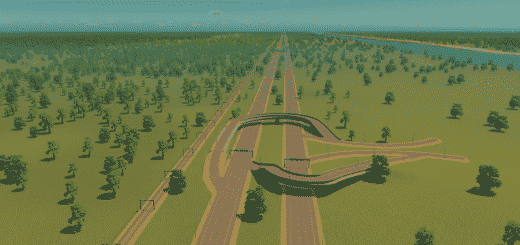Cleyra
How to use?
Required Items
Subscribe to all Assets in the
Cleyra – Map Collection.
Activate the Required Mods:
Network Extensions 2
Unlimited Trees Mod
Optional Mods for optimized Look
Prop & Tree Anarchy
Enable the setting: “Anarchy ON by default”
in the mod options before you start the map first time to get vegetation under some the bridges.
No Radioactive Desert And More!
With the setting: “No orange/dead trees at shorelin, no shoreline ground color”
Vegetation and textures on islands and all shorelines lookeng much better.
Cleyra – Color Correction/LUT and Cleyra – Map Theme
Change the Color Correction in your graphic settings.
The Map Theme is default enabled if you start a new game or load a savegame.
High recommended
Vanilla Trees Remover
——————————————————————————————————————————
Hi everyone,
here is Cleyra, its a high detailed temperate map of a peninsular.
Around the main land are many smaller and islands. Big mountains gives them all a cool shape and many interesting views over the complete area. In this are a starter road layout with a main highway and a freeway. Two interchanges and some junctions makes your start easier. Many gravel roads helps you to expand over the complete map with a clean network. All roads are build in high quality. A lot of vegetation let everything looks more realistic and extremely detailed. Trees are placed per hand without prop anarchy to avoid clipping double trees, this gives a little bit better performance.
I hope you have a lot fun with it.
——————————————————————————————————————————
Special thanks to
Mark Fire, DeCzaah, Jerenable, Pdelmo, MrMaison, Avanya, REV0, BrowncoatTrekky, BloodyPenguin, TPB, GCVos, OWL, DRen72, Lazarus*Man
for improving this map project with many help and cool mods/assets.
Note: The Map is high detailed and needs much more performance than normal maps.
Big Satellite View
First Picture is a detailed Satellite View of Cleyra with the complete network layout and detail information about names of many places.
High quality version of the picture is available here:
Cleyra Map Videos:
Cleyra – Map Preview 1
Cleyra – Map Preview 2
Cleyra – Map Preview 3
Cleyra Project Items:
Cleyra – Map Theme
Cleyra – Color Correction/LUT
Cleyra – Custom Assets
Awesome Cities Series on Youtube by DeLadysigner
Ep. 1 – Welcome to Regina!
Support me if you like:
Donate[www.paypal.com]
enjoy!