Jet Bridge PreFab 737Short [Glass]
This building is not functional, and is for visual purposes only.
A prefabricated Jet Bridge as a building. This model is the correct height for the 737, as well as ERJ-175 / ERJ-195.
Most of the jetbridge is included in the building, however, it does not include:
1) The rotunda connection door (to connect to the terminal).
2) The cab portal
3) The canopy
Those are three items that you will need to place yourself, since they will depend highly on the angle of the jetbridge relative to the aircraft and the terminal.
To place the cab portal, center the selector center (with move-it) on the center of the cab’s circle. Once this is done, you can raise the portal into position, and just rotate it around the cab (since the pivot is off center) to the orientation you want.
To place the canopy and rotunda connection door, align them to the cab portal or rotunda, respectively, and fit them as best as you can.
I used precision prop placement in the asset editor, however, I have verified that the settings will carry over with the building if you do not have the precision prop placement mod enabled (or installed). Additionally, the item image was created without using precision prop placement, so it is not needed (it helps though).
If you are not using precision prop placement, the only part that might cause a problem is the canopy. If this is the case, position it as best as possible (so that there is no gap between it and the portal, and it is roughyl centered between the two portal sides. If there is a little clipping of the portal geometry through the canopy, I found that slighly rotating the portal allows you fix that issue (since rotations are more precise than position).