Ultimate Area Fillers V3 – Custom Ploppable Assets (updated 27/09/2015)
*** NOTE – I will not be making any more, updating / changing these ***
Check out SURFACE PAINTER instead ?
FEEL FREE TO DO WHAT YOU WISH WITH THEM – EDIT / FIX / REUPLOAD / ETC
As an initial idea, they kind of worked.. but are they really worth it?
Farm fields, maybe… other bits… not so much
If only CO would add something like Cities XL had ?
This is a collection of ploppable area fillers, last updated 27/09/2015
Note: Thie video is out of date in that it shows the white overlay and the items in the water menu (which is no longer the case)
* You can plop them almost anywhere
* Each ‘brush’ has a custom icon showing its size / style and grouped in an appropriate order.
* These will appear under the parks category
* All stats are zero apart from a low cost to build
* No maintenance and no production / consumption etc.
* No seagulls & no overlay when placing (so you can see)
* They conduct electricity – perfect for rural areas
Screenshots:
Updates:
——————————————————————————–
11/04/2015
* Enabled auto bulldozing when placing something over the tiles..
* I can’t disable the bulldoze dialog, but this makes it so you don’t have to spend ages bulldozing and confirming each tile just to draw a road or plop something else where they are in use.
* Added a 1×4 concrete brush, which can be handy for filling spaces between buildings.
27/09/2015
* Moved to parks category
* Changed building UI so no seaguls spawn
* White overlay no longer shows when plopping
* Organised display order so they should be grouped appropriately.
With thanks to the following mods by Snow_Cat, which allowed me to make the changes that I had always wanted to since first creating them:
Asset AI Changer:
Priority Changer:
Category Changer:
Tips:
———————————————-
* When filling an area, its advisable to overlap the pieces slightly for best results, concrete shouldn’t require any overlap.
* Quite a large overlap area is allowed for the round 1×1 versions, which helps when filling tight spaces.
The NoPillars mod has a no-collisions mode, this can be very handy for filling between roads / roundabouts etc since it allows you to use less ‘brush’ tiles (the larger ones) rather than lots of small ones.. worth a try.. I could have sworn I saw a mod which catered for just this but can’t find it ?
NoPillars: