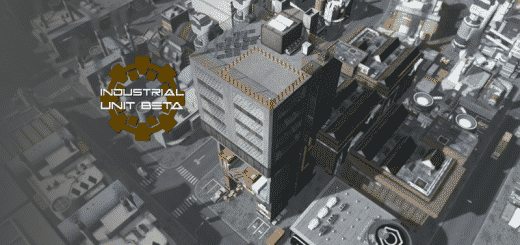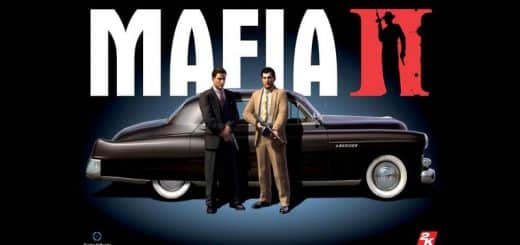Rural-2W-SWL-T-G-GR Correct road template
Rural road – 2W-SWL-T-G-GR
Can be connected to gravel road with no sunken bump at node
Version what can be connected to highway with no sunken bump at node here:
Legend:
2W = driving in both directions
1W = driving in one direction only
T = own texture
TA = theme asphalt texture
G = gravel
P = pavement
GR = gravel road – can be connected to gravel road with no sunken bump at node
HR = highway – can be connected to highway with no sunken bump at node
I try give you as much freedom as i am able, if you dont like some version, just dont subsribe it – thats why i didnt make pack of road.
Thanks @Ronyx69 for help
Its my first created road. Really love this game, so decided I learn how to create own things for this game. Later I will be adding better and better items!
Only GROUND segment! It isnt road supposed to be elevated!
You can connect it to normal roads, i only recommend place one decal onto transition to hide it.
Located in small roads tab
– Right hand traffic
– Two way rural road with side full lines
– No props
– Cyclist available to use
– Pedestrians available to use
– Zoning available
– Gravel – subsoil
Later I add versions with different markings, version with theme asphalt.
Every version will be stand alone. Why? Because maybe you dont want all versions and it is worthless have them still being loaded into your RAM.
Screenshots taken in Seuyba!
HOPE YOU ENJOY!