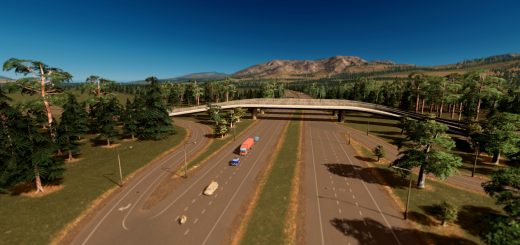Ultimate Level Of Detail (ULOD)
Updated for Campus DLC
This mod enables you to increase the render distance of detailed tree, prop, building and network models.
Take a look at the mod settings!
Comparison with LOD Toggler
Unlike LOD Toggler, the performance impact of this mod is very low. That means you can use it while you play the game, not only while taking screenshots! It also allows you to increase the render distance much further than LOD Toggler (10km instead of 1000m).
ULOD also supports decal props (used for farm fields, snow, pavement, tire marks etc.)!
Key Shortcuts
[Ctrl] + [.] to toggle “Screenshot Mode”. It will temporarily change all three render distances to 100km (2.5km for trees to prevent visual glitches) without affecting your selected options.
To return back to your custom options, just press the same key combination again!
Recommended Mods
Random Tree Rotation: In combination with this mod, randomly rotated trees will be visible from further away. No more “jumping” trees.
Adaptive Prop Visibility Distance: The larger is prop/tree, the further it is visible! Ultimate Level Of Detail has built in support for this mod!
Camera Positions Utility: To take isometric screenshots (set FOV to zero and use very high LOD distance values)
Dynamic Resolution: For nicer screenshots. Because of the bad AA in CSL, buildings and trees look much more noisy. A higher render resolution greatly reduces this problem.
Compatibility with other mods
Unlimited Trees mod is fully supported.
LOD Toggler, as it uses the same key shortcut. As long as you don’t use the key shortcuts, there won’t be any problems though.
A note on decals
In the Campus DLC free patch CO added a way for us to adjust the decal render distance. ULOD now supports this feature! Previously it was impossible!