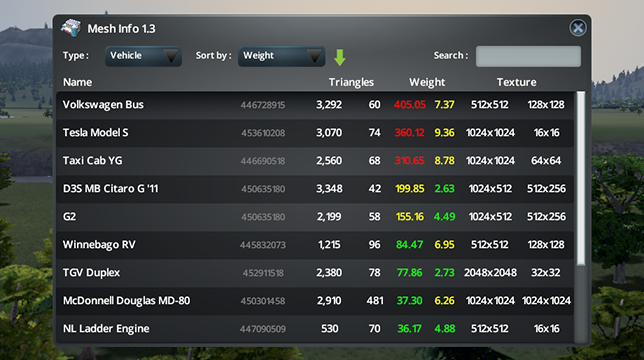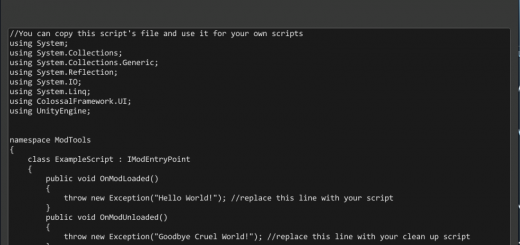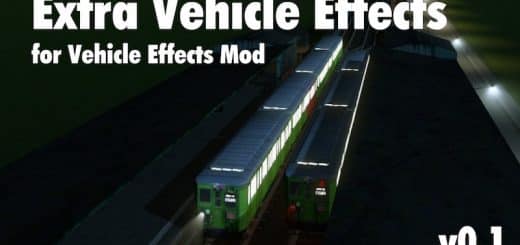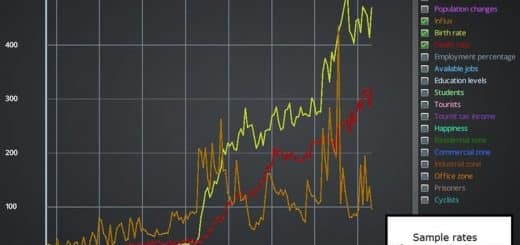Mesh Info
Find out how well optimized custom assets are.
Helps users to curate their assets and helps creators to optimize their work for the game.
If steam overlay is enabled, double clicking the name will open the workshop page of the asset.
Original idea from aubergine10
Load a game save then hit Ctrl+M to show the panel (M like Mesh ye see?).
NOTE : It doesn’t work on the main menu / content manager. Assets have to be loaded in memory in order to get the information. The panel will only appear in game.
The weight represent the density of triangles per cubic meter (triangles/m³)
It is a better representation of the optimization of an asset than the number of triangles alone because it takes into account the size of the object. A bigger object will typically have more geometry.
NOTE : Because the weight is red does not mean that the asset is necessarily bad. Just that it is very detailed and might impact the performances more.
Those colors are intended to serve as a guideline for asset makers to determine how well their work is optimized for the game.
At majority of default assets (see super secret key combination) have a weight below 100 and very rarely above 200. For LODs it is about 5 and 10. Those are the reference values I took for the coloring.
The grey number is the Steam ID. You can copy it and edit the url in your browser to access the workshop page of the asset.
Super secret key combination : Ctrl + Alt + Shift + M
Shows default assets along side custom ones !
Also check this hilarious image[i.imgur.com] by templeofdoom
GitHub:
★ rating this mod
✍ leaving your impressions below
☞ supporting me with a donation[www.samsamts.com]
THIS MOD IS NO LONGER WORKED ON. Asking for improvements/fixes/compatibility issues is pointless. I’ll however make an effort to keep the mod working, if possible, with major updates of the game (I don’t own any of the DLCs).