
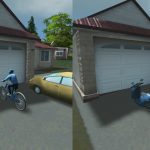




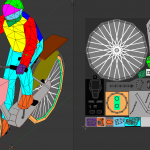
[Paintable] VBike00 – bicycle(scooter)
[Paintable] VBike00 by stmSantana (lowpoly)
1408 Tris – 512*512 pixels
————————————————–
It’s a Electric bicycle!
* Now, The Repaintable Bicycle (Vehicle – scooter) came up !!
* You can paint it, or paste photos by yourself !! You can edit FBX, if you need!!
* You can share the remaked asset at workshop, if you want to do.
* It’s EASY!! ………………………………………. ( learn photoshop)
* This asset has only one texture. (look at screenshots)
* If you want to repaint it, please download asset template files, Repaint and import by yourself.
following URL:
{LINK REMOVED}
– It Include 3D data, 2D textures, sample repaint files, and the document of how to use and import it.
*Necessities
– You need The painting software that can edit multilayer. (ex. Photoshop, Paint.Net, GIMP)
* REQUIREMENT
– IF you share the asset which you made in a workshop,
–Please input with “[repaint]VBike-” for an asset name and Workshop Title.
–Please write it for a Workshop Description.
“Original Asset by stmSantana [Paintable] VBike00” and this asset URL.
–Please Rate it ?
* 自由に塗り替えできる自転車(自動車 – スクーター)が登場!!
* 自分自身で塗ったり写真を貼り付けたりできます!! FBXの編集もできます!
* 作ったアセットをワークショップで共有しても構いません。
* まったくカンタン!(別途Photoshop等の学習が必要です)
* この自転車アセット自体にはスクリーンショットのようなテクスチャしかありません
* あなた自身で他のパターンに塗り換えたければ、下記からテンプレートをダウンロードして自身でインポートして下さい。
ダウンロードURL
{LINK REMOVED}
– 3Dデータとテクスチャ、塗り替えサンプル、使い方の説明書入り。
*必要なもの
マルチレイヤーを編集できるペイントソフト。(例:Photoshop、Paint.NET, GIMP)
* 使用条件
– 作った車を*もし*ワークショップで共有するなら、
–アセット名とワークショップタイトルに”[repaint]VBike-“とつけて下さい。
–ワークショップの説明文にこう書いて下さい
“Original Asset by stmSantana [Paintable] VBike00” とこのアセットのURL
–これのレートボタンを押して下さい







