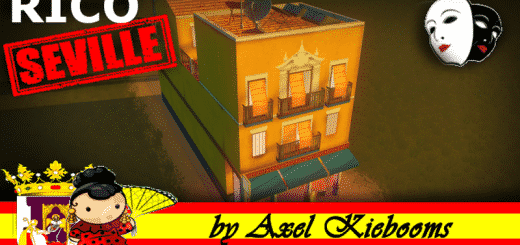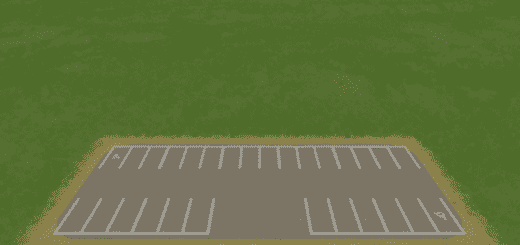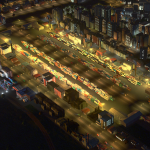











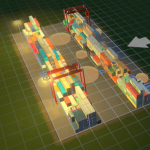


Containers Lot C (5 of 5)
Here is my original modular shipping container system that I made completely reworked and Improved for After Dark! I have removed the old versions from the Steam Workshop. Please subscribe to this newer version. It is recommended that you subscribe to all 5 assets + prop requirements.
Crane originally by cyricc
1.) No more disappearing containers when zooming out! Which also means no more needing to subscribe to my container props unless of course you are subbing to other user created assets who have used those props.
2.) I’ve reduced the texture resolution down as well. Previously each prop was using 1024×2048 textures and you had to subscribe to 9 which used a Diffuse, Spec and Normal each. I’ve reduced that down into 5 1024×2048 assets.
Previous 5 assets using 9 props Total Textures size: 27648 x 55296
New 5 Assets Total texture size: = 15360 x 30720
After Substraction Total size has been reduced by 12288 x 24576.
This frees up space for other container assets I make in the future. I achieved this my reducing the size of the container images which means there is a degrade in texture quality upclose but it is hardly noticeable from the previous versions and well worth the optimization.
3.) I’ve added a new warehouse building to the endcaps to make it feel more real and removed some prop requirements and placements. I’ve also added many new gathering markers to fill the lots with people. I’ve also added large industrial looking lights that really give your city a new feel in these container areas. + I’ve also updated the LOD for the forklift prop and removed the illumination map from the Semi Truck Prop that was causing it to glow.
All assets are located under Transportation tab under the Large Roads icon. I placed them there for easy finding and changed their UI Priorities. I plan on adding more Lots and Endcaps in the future.
It’s simple, just place an Endcap down and then start with either Lot A or C followed by Lot B and then Lot A or C and then the opposite Endcap. You can keep extending the Lots until you wish to finish but be sure to end with either Lot A or C. Using B in between will allow the lights to be evenly spaced apart.
IMPORTANT NOTICE!
Using the terraform mod tool and making the ground completely flat before placing is ideal. I’ve tried my best in making the asset conform to the ground but you will get a weird texturing problem if the ground is not completely flat.

Yes the LOD triangle counts are slightly big on these assets, I have no plans to change them.
Lot A:
Main Model Tris = 3,572 / 2048×1024 Textures D,S,N
LOD Tris = 1,206 / 256×256 Textures D,S,N
Lot B: Main Model Tris = 2,614 / 2048×1024 Textures D,S,N
LOD Tris = 969 / 256×256 Textures D,S,N
Lot C: Main Model Tris = 6,130 / 2048×1024 Textures D,S,N
LOD Tris = 1,656 / 256×256 Textures D,S,N
Endcap A & B: Main Model Tris = 1,269 / 2048×1024 Textures D,S,N
LOD Tris = 356 / 256×256 Textures D,S,N
Thanks, and I hope you enjoy using these in your city!
[www.patreon.com]
[www.paypal.com]