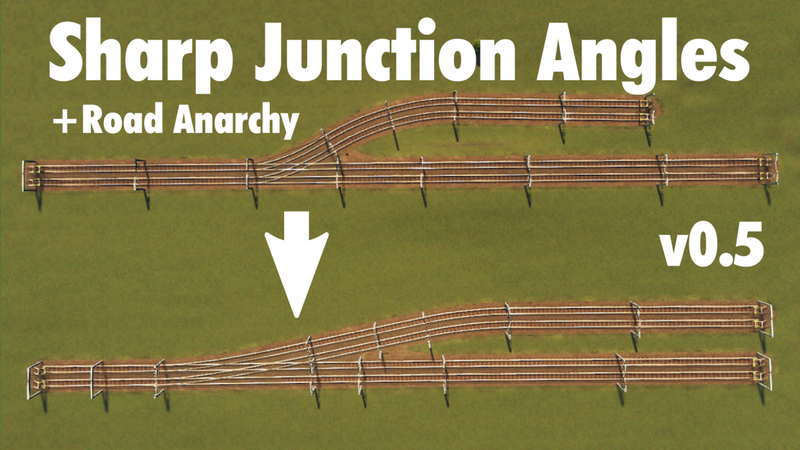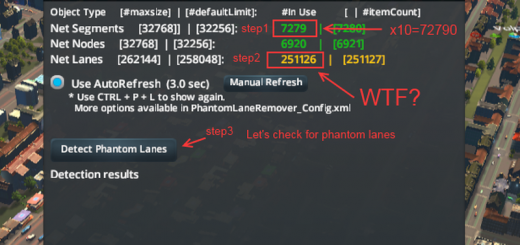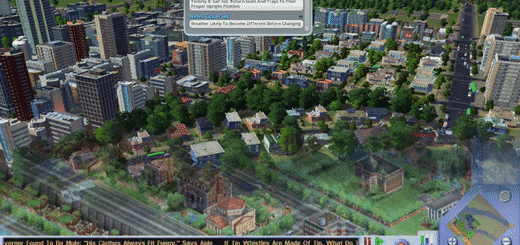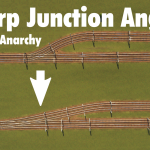
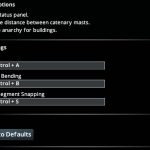
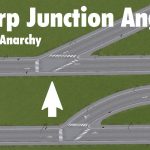



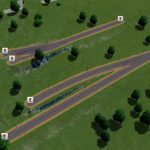



Sharp Junction Angles
- allows to create junctions with angles sharper than 45° and no bended segments.
- allows to create close parallel roads and tracks.
- includes Road and Building Anarchy. (also see BloodyPenguin’s Prop and Tree Anarchy)
Besides a generally more flexible design, this allows for more natural highway merging lanes and railway junctions.
(including but not exclusively)
- Version 1.7 (Mass Transit Update)
- Fine Road Tool, Fine Road Heights and other network tool mods
- Building Eyedropper Tool
- Advanced Road Anarchy (when enabling only one anarchy at a time)
- Press Ctrl + A to toggle road anarchy. Chirpy gains some weight while enabled.
- Press Ctrl + B to toggle auto segment bending (toggle sharp angles).
- Press Ctrl + S to toggle segment snapping. (for close parallel segments, thanks to thale5!)
Use the options panel or edit SharpJunctionAnglesConfig.xml in the game folder to change bindings.
Building sharp angle junctions is only possible while anarchy is enabled.
Please note, road anarchy can lead to weird results especially when building dams or bridges, so only enable it when you explicitly need it.
To avoid masts being placed on the tracks, distance between them can optionally be enlarged (see options/config, default: on). Originally, 3 masts get placed per segment, at the ends and at mid. Now, only the mast at end is placed, which keeps junctions clear in most cases. Ideally, you create junctions by building the diverging track starting from the existing track. Note, this applies to the whole map, but is completely reversible (props like the masts get created procedurally on every map load). IMHO it also looks generally cleaner.
On initialisation, the mod determines all NetInfo prefabs having a “m_enableBendingSegments” member set true and stores them in a list for efficient switching. This variable controls, if segments are bended automatically to prevent junction angles below 45°.
Don’t overdo sharpness, since at some point the game just stitches straight segments together instead of generating (visual) junctions.
This mod cannot break savegames when disabled, since it only alters tool behaviour (just like plain road anarchy). The placed network elements are the same as without the mod, just at different coordinates. In other words, nothing is missing during map load, if the mod is disabled or broken.
Every other road anarchy type mod could cause problems, since they redirect the same methods of the game. Advanced Road Anarchy has been reported to be compatible and might be a good choice, if you prefer a GUI.
Fine Road Heights and any other mod replacing/adding the net tool as a whole will be supported, since I changed the mod to scan for unknown tools to detour. (i.e. by scanning the loaded assemblies for concrete subclasses of ToolBase and detouring as much of their relevant methods as possible.) To speed up anarchy toggle and restrict unwanted side effects on non-network tools, I added a configurable type name filter (see SharpJunctionAnglesConfig.xml).
If you appreciate my work, I would be very glad about a donation:
[www.paypal.com] Thank you!