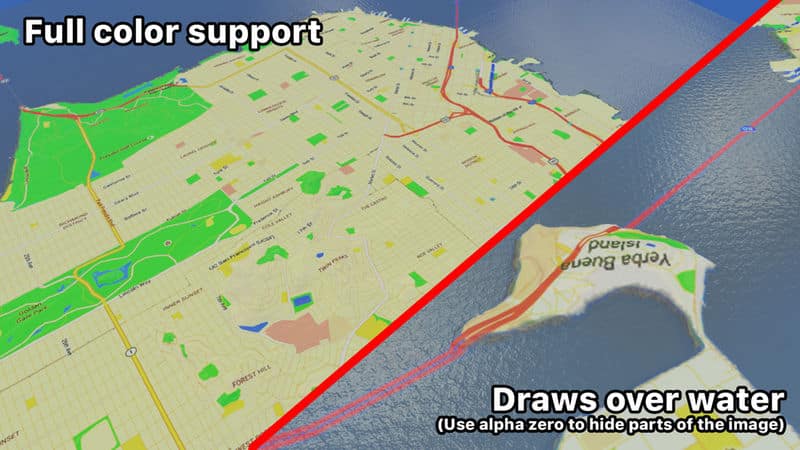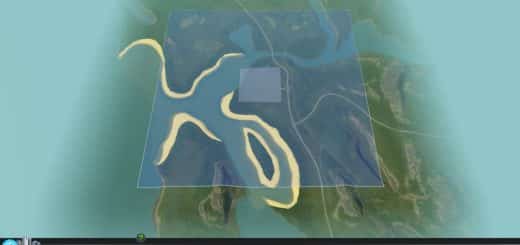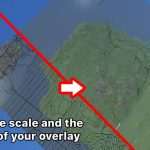


OverLayer v2
OverLayer v2.0
OverLayer draws a high resolution picture over your map which follows the terrain surface.
To enable/disable the overlay, click the round button with an exclamation mark on the top of the game screen.
What’s New
Version 2 brings a whole new rendering algorithm which utilizes the proper overlay engine of the game. Before this version the mod would use a hack through the seconday terrain layer, which caused lots of glitches.
Also, because of how that hack was exploited, the texture was rendered in fake colors. This is now gone! Your image is rendered in its full glory with all original colors.
Also new in version 2 is the ability to adjust the size and position of your overlay!
Read more in the “controls” section below.
About
This mod will load an image with name “overlay.png” placed in the following directory:
Windows:
C:Program Files (x86)SteamsteamappscommonCities_SkylinesFiles
OS X:
~/Library/Application Support/Steam/steamapps/common/Cities_Skylines/Files/
If you copy and paste the respective path above into your file browser (Windows: Ctrl+L, OS X: Cmd+Shift+G) you will be taken to the correct path.
Note for OS X users: The “Files” directory might not exist. If it doesn’t, it is safe to create it manually.
Controls
These are the current key controls for the mod:
- . (Period): Increase overlay size
- , (Comma): Decrease overlay size
- Arrow Keys: Move the overlay image (Up/Down: North/South, Right/Left: East/West)
- Home: Reset overlay image size and position
- Shift: Holding it makes all actions above go faster (less precise)
- Control: Holding it makes all actions above go slower (more precise)
Note: In the future these may become editable through a settings screen.
About the Image
The image should be a square PNG image (alpha layer allowed and encouraged), the higher the size, the bigger the resolution in-game. You can download a template overlay image with all tiles delimited here:
Check this link to understand how the template image above is rendered in game:
The image will cover all 81 tiles by default. You can move and change the scale of the overlay using the controls described above.
To make the most out of this mod, I recommend that you use a transparent image where only the features you wish to be visible are drawn in black/white. For example, this overlay image for Barcelona:
I used the Google Static Maps API to generate the overlay for Barcelona above. The URL I used is available here:
You can get a free API key here:
Source
The source code is avilable on GitHub:
This mod is distributed with the GNU GPLv3 License.
=====
If you are going to leave a bad rating, please state why in the comments. Your negative feedback is useless if you won’t allow me to improve my work. Thanks!