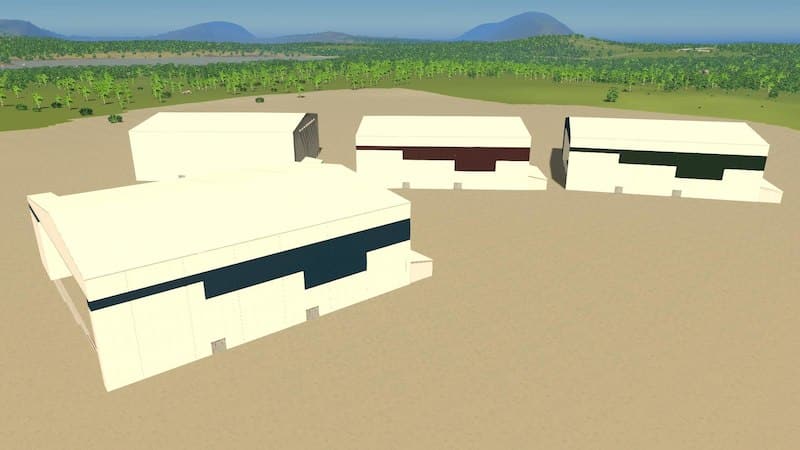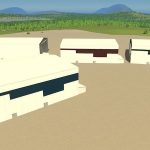
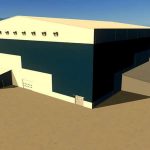
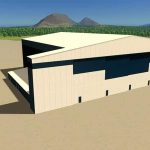


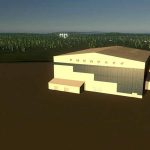
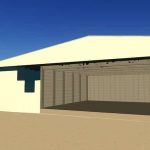
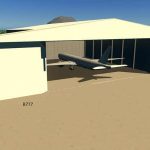
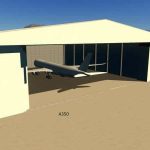


Airport Hangar H4
This is an airport hangar building for large wide-body commercial aircraft. It is suitable to house all current commercial aircraft, including the B777, A350, B747, and A380.
This hangar is based on the “new” United Airlines hangar at the EWR airport.
This building comes in 4 color variations using the building color material and a color map. The doors have matching color variations. The colors are: white, dark red, dark blue, dark green.
These assets have a basic interior with support trusses.
There is external lighting for the doors, but no internal lighting. I have included an example image showing what interior lighting could / should look like (a 3×3 formation might provide better lighting).
All of the doors / windows/ building share the same textures, which are 1024×1024. They are diffuse, specular, normal, alpha, color.
- Airport_Hangar_H4 [1046 Tris, 236 Tri LOD]
- Airport_Hangar_H4_DoorC {Center Door}[28 Tris, 10Tri LOD]
- Airport_Hangar_H4_DoorE {End Door}[28 Tris, 10Tri LOD]
This hangar only has 4 doors, which open from the left side. All of the doors are the same size, the only difference is the color pattern on the two center doors (see images). These can be configured in any way you like, however. To place them, I recommend placing them in the closed position (using the track texture on the ground to help with placement). Once placed, they can then be moved using MoveIt in an open position to however far you wish (keep in mind: just because there is a large aircraft inside, the door does not have to be all the way open).
Additionally, I would like to thank bsquiklehausen for his input and suggestions in regards to texture creation and choosing color variations.