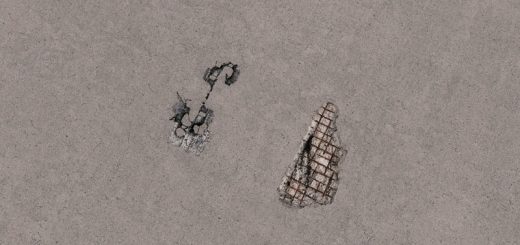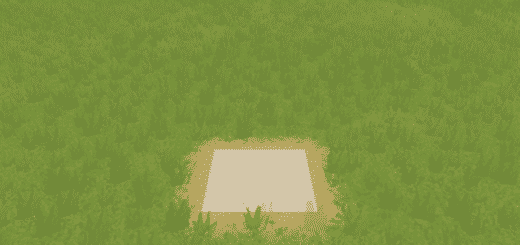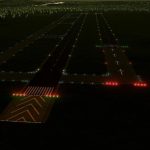






Airport Runway Light Pack
Basic Info:
This is a collection of several props that have airport runway light effects attached to them.
These assets are low poly, and some share the same textures as my basic airport light prop pack.
Contents:
- RunwayLight_YW (yellow / white) – these are used on the edge to denote the final 1000 feet of the runway. Spacing of 200 feet / 60 meters.
- RunwayLight_YR (yellow / red) – these are used to mark the edges of a displaced threshold. Spacing of 200 feet / 60 meters.
- HighIntensityLightSingle_R (red) – these are uni-directional and denote the end of a runway. Typically found in clusters of 4 in a row with a spacing of 3 meters. These are ALWAYS placed at the end of the usable pavement.
- HighIntensityLightSingle_G (green) – these are uni-directional and denote the start of a runway. Typically found in clusters of 4 in a row with a spacing of 3 meters. These are ALWAYS placed at the threshold, and not at the start of the pavement.
Recommended / Related mods / assets:
– Airport Road light remover:
– Basic Airport Road Light Pack:
– MoveIt! :
– PropLineTool :
Additional References:
These are very long documents, however, they all contain diagrams with dimmensions. My suggestion is to find the diagram which represents the case you are trying to reproduce and use what is shown in that diagram (note the legend though).
– “Quick Overview” of airfield lighting / markings:
– More extensive reference:
Note: not all lighted runways have centerlines or touchdown-zone lighting. For example, a CAT I runway and a non-precision approach runway will not have these lights. Many small airports (even ones that accept upwards of 737s / A32X family) will only be CAT I. CAT II+ will have the centerline with lighted touchdown-zone. Additionally, note that a full ALSF approach light pattern (the one with all of the red / white lights) is not neccessarily always paired with lighted centerlines / lighted touchdown-zone.
For center lines, from what I could find, a distance of 15-30 meters is used (I recommend 30 just because it is going to be better to have fewer props in the game). For the touchdown zone lighting, I couldn’t find any real standard there, so I just eyeballed it, and made the spacing between rows 1/2 that of the centerline (so 15 meters).