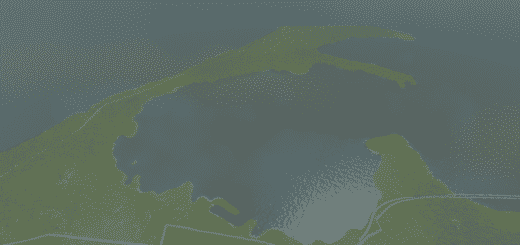Arta
A small 5×5 island map (about 3×5 of it land) meant for detail loving city builders. I always felt like the more I played bigger maps, the more amount of things would just pile on as time passed and finishing something would never give me satisfaction so I made this map. All of the base work is done, it looks detailed and crisp right out of the box so you can just build your city and then shape things accordingly without any ugly looking spaces of empty land anywhere. I used 49k trees, mostly bushes so you can add to that foliage and have it look more personal, fitting your own likes. There is a big list of what trees to get and how to make it look like in the pictures so skip to the settings section down below if you just want to get to it. This map is made to get the best performance and detail combined by using less niche assets, concentrating on a theme and spreading out your extreme detail zones between farmlands.
The height map is from Gökçeada in Turkey but apart from that and the two little lakes there are no other similarities. I hand crafted each hill and deviation in the terrain with a lot of care and love. I’m using a mix between Cleyra and Springwood themes to achieve the texture of the terrain, I made it this way so it looks nice without the need for the land (nature) to be covered in decals. I’m using only Pdelmo’s low tris trees and bushes, they all look alike and have similar colors which would be the case on an island like this with a couple of dominant flora species and I encourage you to keep using them to end up with something that looks miles better. You can of course use more decorative things when detailing parts of the town, I encourage you to grab his olives and grapes (the trees ones), Conifers and the new farm fields pack by DeCzaah. This island will happily fit any Mediterranean city but also American ones like those on the islands of California.
On the first pic with the legend I’ve marked areas just based on the terrain features, it doesn’t mean you have to follow this in any way. Blue marks areas with completely flat terrain for towns, villages or large resorts, yellow marks areas with relatively low incline which you can easily shape and turn into terraces for farmland and orange marks the best beaches. Overall you should aim to squeeze farms into everywhere possible covering at least half the island in farmland with scattered little villages everywhere for the best look. There is a highway connection that isn’t meant to be used off on the side since it doesn’t let you save the map otherwise, so the main way of getting to the island will be by air and sea, I’m personally planning for a nice passenger port and a single runway small airport.
The city is meant to be quite small with smaller settlements or resorts spread out over the island. You can have really unique areas this way with more detailed prop usage and take your time with things as each site can have it’s own little story. The variety of assets you will have to use should be smaller as well to help out against that pesky performance. There’s no need for too much variety of industries, railyard or cargo harbour assets. You can pick a residential theme (I’m going with Lugo + Lost_Gecko’s village buildings + 4-5 other residential buildings and nothing else).
The dirt roads I’ve put down are merely decoration as goat trails, you can change them or leave them, I plan on turning it into hiking trails with the journey ending in the coves at camping sites. There’s also a large mountain in the middle you can use as you like. Islands like these usually have a nasty side as big chunks of it will be mined for limestone to make cement so you can incorporate that idea somewhere as the main industry if you’d like. The central lake IRL has a dam on it and I’ve shaped the terrain so you can dam off one side and have a river bed coming out towards the major town area if you’d like.
The map editor doesn’t allow fine tuning and I also had issues placing trees because fps would drop to 1 when in the tree menu of the editor so I did that all in the actual game, this means you need the save game to get all the trees and even the proper terrain features since min. brush size in editor is 50 (vanilla). You must start with map theme set on Cleyra to get the proper unchangeable textures, then change the following in theme mixer:
grass – springwood
ruined – springwood
pavement – springwood
gravel – springwood
oil – springwood
ore – cleyra
sand – cleyra
cliff – springwood
cliffsand – cleyra
water – springwood
waterfoam – cleyra
Eye Candy settings:
lat – 13
long – 22
global light – 3.4
ambient light – 1
These settings will give you a good mix between a sunny Mediterranean look but not too bright that white parts glare too much, these are obviously for day only play, I have no idea for continous since I find it annoying and don’t use it.
LUT:
Cinematic HD (OLD) by OWL – This LUT transforms this map from “meh” into “omg yass”, so make sure to get it.
Daylight Classic:
Everything on
Checklist:
– Get the save game, or else island will be naked.
– Make sure you’re subscribed to the trees and plants I’ve linked, they’re really performance friendly and look the best, win win.
– Pick a building theme, European Coastal / American Californian / Mexican Colonial? and cut away all other assets that load into game and drain your RAM.
– Really go through and tailor everything to fit that theme, those buildings sit in RAM and the engine isn’t capable of computing around it so it slows everything down. I have 1110 entries for this playthrough, it counts as 2583 individual assets. Most are props and I disabled about 40% of all of it. Try to limit yourself to more generic stuff you can use for several different things rather than very specific “X area only” types of props.
– If you’re mental like me then open up the asset editor in load mode and start editing every building to remove all the stupid props like parking decals (nobody parks back first stop making these pls), ugly vanilla trees and other junk. Make a little list of each thing as you do it so you can disable the original version when you’re done with it all and just keep the modified enabled. It took me around 6 hours to get through my list but I just watched some Netflix and had the game on the 2nd monitor (you have to wait like 1 min for each asset to save which is why it takes so long). You can also hard edit the amount of workers and stuff for everything including services which is nice since I hate those assets with 50 firetrucks and 200 educated firemen ready to serve a radius of 500 meters. I use 5k radius for most services (you’ll need large radius for non grid road networks since it calculates over road connection and not areal coverage) and just 2-3 vehicles with 10-15 workers.
– Read up on the theme mixer and other settings.
– Make sure you tick the lut on at the very end and enjoy the transformation.
– Set up your RICO settings for all the workshop stuff, make all your small households just have 1 resident (it means 1 family) and so on. This way you get all of them in the RICO menu of your FindIt! and not scattered half mixed with vanilla stuff in the growables tab, yuck.
PS. Totally didn’t forget to thank Exurbanite for the logo! Thanks mate.