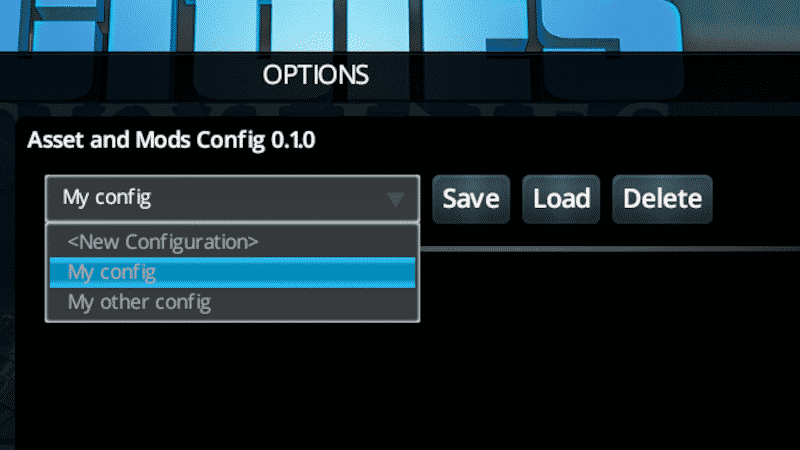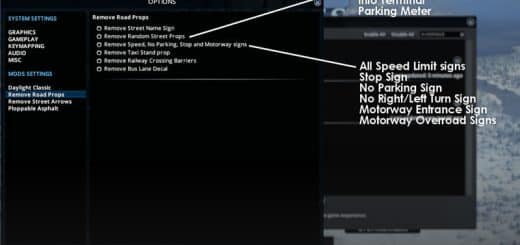Assets and Mods Configuration (Beta)
Manage your mods and assets by saving and loading their enabled state with this mod. Useful if you have different saved games with different mods and/or assets needs.
Saving configuration:
1. While on the main menu, enable any mods and assets you want to use in the content manager
2. Open the options and selected Asset and Mods Config
3. With <New Configuration> selected hit the save button, enter a name and hit Ok
4. Repeat from step one as many times as necessary
Load configuration:
1. While on the main menu, open the options and selected Asset and Mods Config
2. With the desired configuration selected click the Load button
3. It make take a little while for the changes to apply
The saved config files can be found at
%localappdata%Colossal OrderCities_SkylinesAssetModConfig
★ rating this mod
✍ leaving your impressions below
☞ supporting me with a donation[www.samsamts.com]