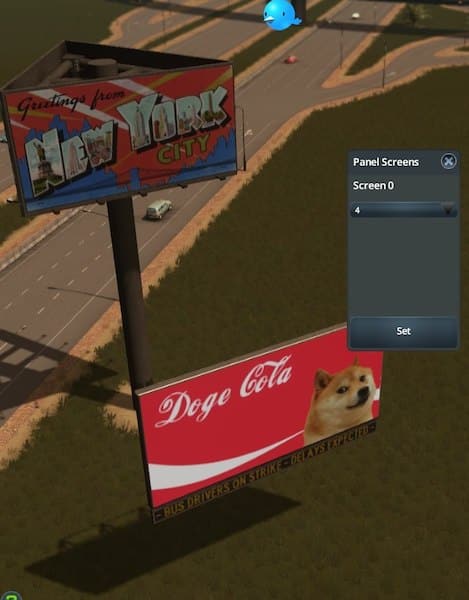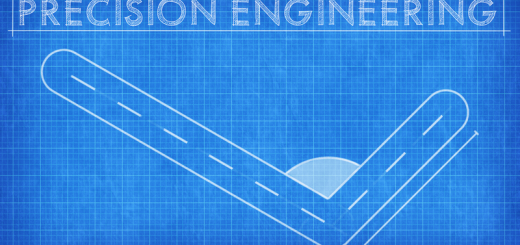Billboard Animator
Currently compatible with:
- GCVos’ big billboards!
- LED billboard
- LED Adverts
- Drive in Cinema
To Place a screen:
- Place the prop/building
- Click on the DB(draw billboard) button
- Click on the prop/building
- Set the image to use( use random for a new image,every 5 seconds! )
- You’re done!
Gif demo[gfycat.com]
To delete, simply bulldoze as normal.
To add new images:
Take any 500×250 .png file, and copy it to pathToYourMods703971825images! (i.e:C:Program Files (x86)Steamsteamappsworkshopcontent255710703971825images )
Alternatively, copy it to PathtoyourlocalApplicationDataModConfigBillboardAnimatorimages( i.e: C:UsersuserAppDataLocalColossal OrderCities_SkylinesModConfigBillboardAnimatorimages )
For videos, copy your 2:1 ratio(500X250px is best) OGV movies to PathtoyourlocalApplicationDataModConfigBillboardAnimatorvideos( i.e: C:UsersuserAppDataLocalColossal OrderCities_SkylinesModConfigBillboardAnimatorvideos). You can convert videos at
- More screen support
- Adjustable screen update timers
Thanks so much to GCVos for his awesome billboards, and to PropaneDragon for his Road Namer Mod!
[www.paypal.com]