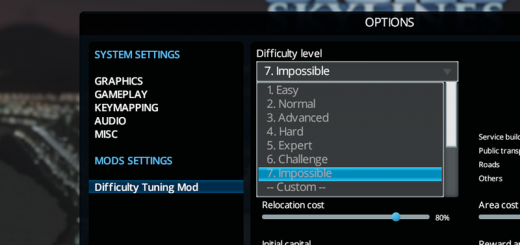Camera Additions (Rightclick scroll & save camera positions)
Camera Additions adds some features to the default game camera.
Hold RMB: SCROLL!
CTRL + SHIFT + O: Disable & enable scrolling
CTRL + SHIFT + I: Invert camera scroll direction
CTRL + SHIFT + 0-9: Save a camera position
CTRL + 0-9: Move to a saved camera position
Holding CTRL, ALT or SHIFT: Stop scrolling (usefull when zoning)
The scrolling sensivity can be changed by adjusting the ingame value of “Edge Scrolling Sensitivity” in the game options.
The camera positions are saved per city name (the text you’ve entered at the new game creation screen). So having two save games with the same city names will result in the “same” configuration.