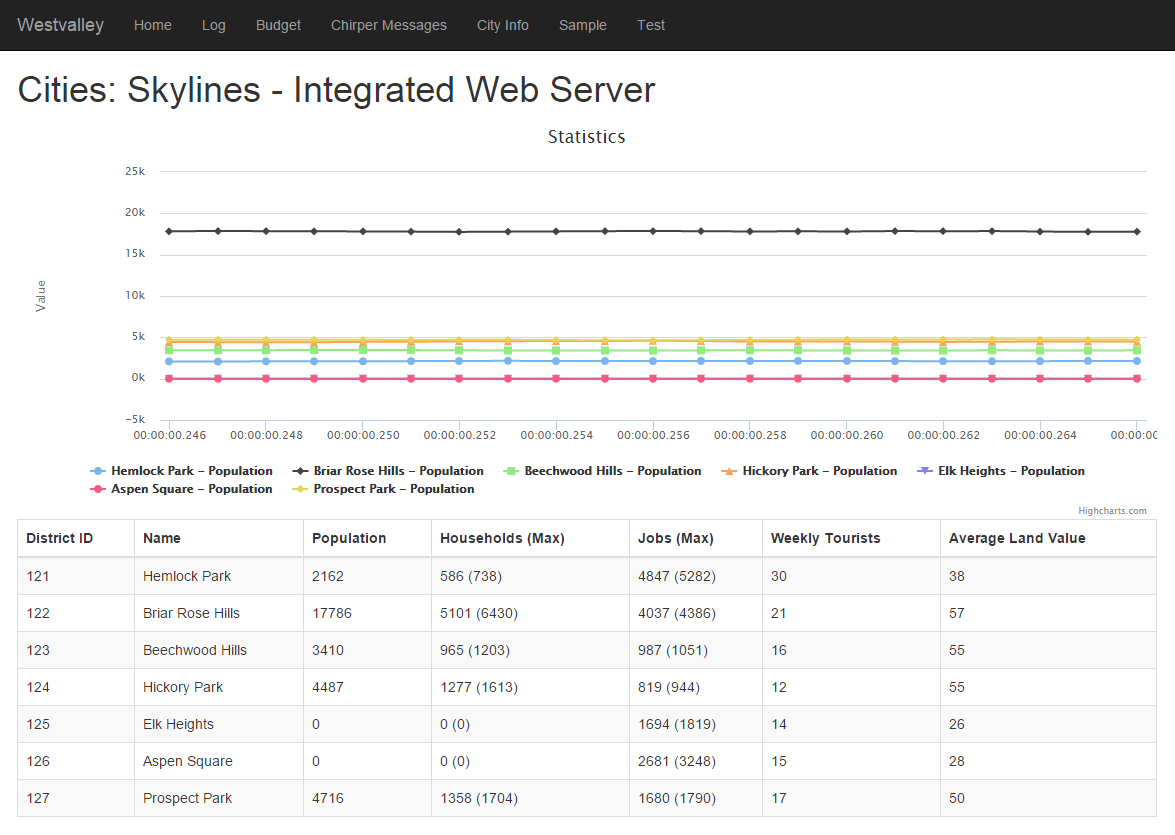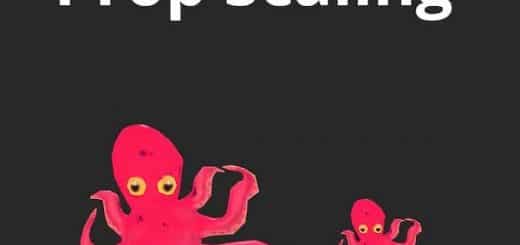City Web Server
Allows you to access real-time information about your city via your web-browser.
Once you’ve loaded up your city, simply open a browser and navigate to
In the center of your screen you’ll see a small globe. Clicking on this will open the web page using your default web-browser. You can hold the left-shift key and drag this button anywhere on the screen (its position will be saved between sessions). If you don’t hold down the left-shift key, you can still drag the button, pressing shift just suppresses the button’s click events, so you don’t open your browser multiple times.
By default, the server runs on port 8080. If this port is in use, it won’t work. As a workaround, hold down the left-control key, and click on the globe. This will open a folder that contains the configuration file. Close the game before opening this file, or your changes will be overwritten when the game closes. Open the file (ModSettings.json) in any text editor, and edit the “webServerHost1” with the desired port number. Afterwards, simply save the file and reload your game. In the interest of security, the server only works when accessed via the “localhost:8080” address, but you can edit the configuration file to bind to all local addresses. Simply modify your ModSettings.json file to look like this:
Note: It appears that this doesn’t work inside the steam browser, so you’ll need to use a browser outside the game.
View the source-code (available on Github):