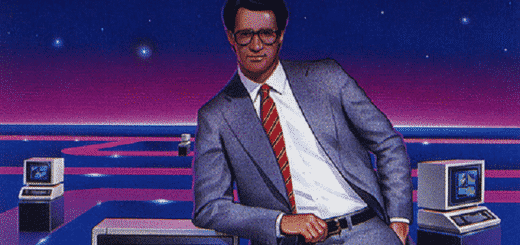Compass Mod (Really Updated)
Adds a simple rotating compass to your overview always showing the cardinal directions in relation to the camera. Drag it where you want. Size it. Save it.
Congratulations, your city is so enormous that you keep getting lost. How about a compass?
—————————————————————–
Default hot-key “C” toggles the compass.
Change it to whatever you want in the options menu. Then save.
Drag the center to move the compass.
Double click the center to bring up the options menu.
Setting Auto-Hde time the lowest settings will disable it. The hot-key will toggle the compass on/off.
if Auto-Hde is enablee, Holding the hot-key down will show the compass until you let go.
Enable the QuickBar, put it someplace easy to get to. Clcik on the buttons to auto-orient the camera.
You can use the offset slider so set a custom north.
—————————————————————–
1. Better-looking compass graphic with needle.
2. Quick-Bar Camera Orientation (i.e., click north, camera turns north automatically)
3. Auto hide compasss option when camera is stationary.
Also: Check out the Moving Sun Mod