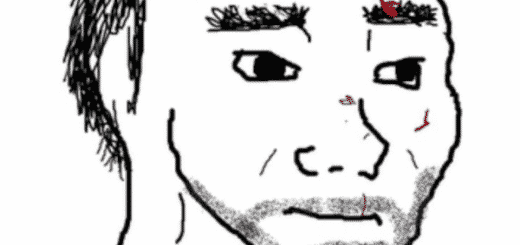CSLInvisibleVehicleRemover
Remove invisible vehicles from your city
Introduction:
I do not know why it is, a vehicle which is not visible is created.
That invisible vehicle is often inhibit the traffic.
Even if you do not interfere with the traffic, eating up the vehicle number limit.
Intention:
This MOD will remove collectively such “there should not be” a vehicle which is not visible.
Please consider the corresponding thing by redraw the route that traffic is inhibited before you use this MOD.
This MOD Please use only in the following cases.
・Such as roads and railways that transport is inhibited, just can not be re-laying the route.
・Information panel(*VehicleWorldInfoPanel) does not open when you click the invisible vehicle. So, MOD to add a button to the information panel is not available.
・If you try to collectively removed, it can not be removed by Advanst Vehicle Options. (invisible vehicle’s Vehicle.m_flags is 0, So, probably it is ignored by VehicleManager.ReleaseVehicle())
How to use:
Press Alt+V to open GUI.
When you see it, you will know.
Because there are only two buttons of the detection and the deletion.
Vehicle with an asterisk in the list of items shows that there is a possibility that inhibit the traffic.
It should be noted that, if found, (if possible) When you select a list to move the camera to the coordinates of the invisible vehicle.
The list is not automatically updated. The contents of the list When you release the pause will become obsolete.
When you click without updating the list, the camera on the vehicle ID, which is re-used to zoom.
In that case, please update the list again.
Of course, vehicle ID has also been re-used by pressing the delete button without updating the list will not be deleted.
Pause it will take when you press the detection and delete button is a specification in order to stop the simulation.
Disclaimer:
The MOD is provided “AS IS”. NO SUPPORT.
Please use as a last resort.
Please do not forget to backup before you overwrite the save data.
If, games using this MOD crashes or, if that does not solve the problem, another cause is bothering you in the city. In that case, because it does not become solved by using this MOD, I want you to look for another MOD.
It should be noted that this MOD is not directly to the modification of the save data. Therefore, the original save data’s safe. If you do not overwrite.
(Image is that of the left side of the road map, is a state in which inhibit the traffic to the freight train which is not visible.)