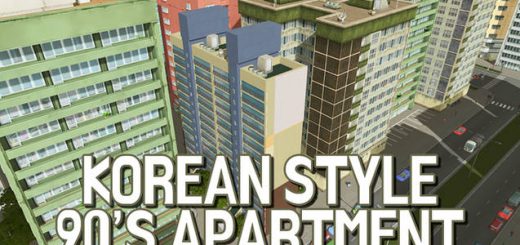East Coast Housing 3×4 L1
I saw this house on my way to the liquor store and thought it was pretty nifty.
Asset Stats
Main mesh: 1687 tris, 1080 faces, 1,223 verts
LoD mesh: 94 tris, 54 faces, 86 verts
Textures: 1024 and 128
Props and decoration: A bit more this time – I’ve used a couple of lights, an entry point at the front door – two squares of pavement texture to make a driveway and two parking spaces in said driveway. Also, a deck chair on the back deck, just because.
About
Loosely based on this house[www.google.ca] on Walthen Drive in Charlottetown. I liked the side entrance and wanted to try to emulate it. I relied a bit more heavily on alphas to do the railings on both the front and side staircases – and I think they turned out pretty good. I’ve also tried to cut down a bit on modelling window frames. This hits the midpoint in weight for a residential of this size for this footprint. It’s no heavier than many of the vanilla residentials, though it is heavier than I’d prefer it to be.
That said, I’ve put in some extra effort on decals, such as the air conditioner and the railings I’ve mentioned above. I’m happy with it. I’m working on a new desktop/monitor (Yay!) which has stupidly high resolution, so I can’t tell if it matches up with some of the other assets I’ve done.
As usual, let me know if it’s broken in any way. I’ll fix what I can in short order. And as usual, if you want to re-use, re-mix or re-do any of this, here are the source files.
Next is probably a prop pack in preparation for the Level 2 stuff. I don’t think I can get away with modelling everything into the asset without props. Expect air conditioners, yard stuff – maybe a fence or two. I haven’t done a 4×4 for Level 1 and that’s also top of mind – but I can’t do a 32×32-metre building without having a yard, it’s just too big. It’ll be more like this one – driveway and additional features. Maybe a garage. I haven’t tried making trees yet, but it also seems like something I should learn how to do.
This asset, like every other one I’ve done, was created in Blender – which is now free on Steam for PC and Mac. It’s free in any case – but the Steam integration is cool. Seriously, it’s not that difficult to use. If I can do it, you can too. Hit me up with any questions you might have about asset creation. I’ll try to help with what I can.
Thanks again.