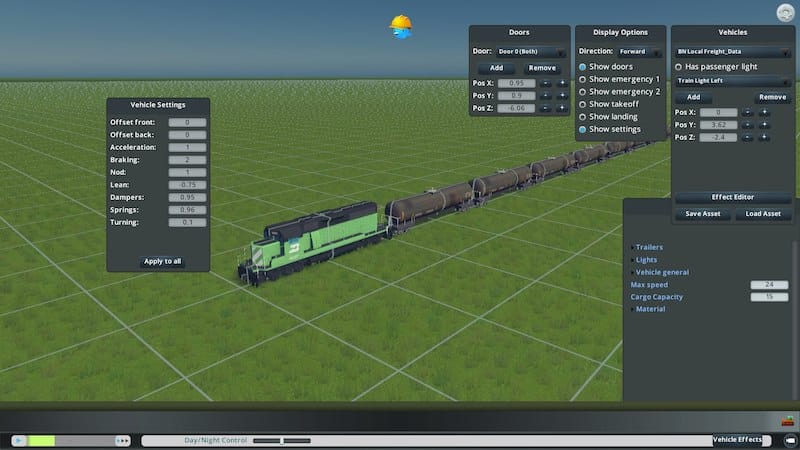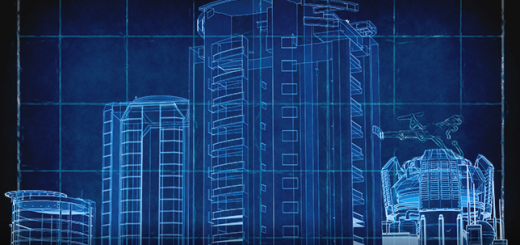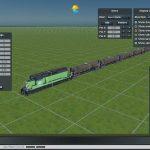
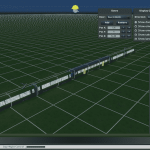

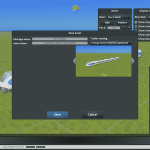

Extended Asset Editor 0.4.6
Adds some stuff to the asset editor for dealing with vehicles. (And perhaps more asset types in the future)
-Fixes ‘attach offset back’ of the lead vehicle not being taken into account when displaying a vehicle in the editor.
-Panel for editing door positions.
-Toggle for ‘passenger light’ effect. (used mostly on trains to simulate light shining from the windows in the environment)
-Light position editor. (move, add and remove)
-‘set engine’ buttons which replaces the selected trailer with (a copy of) the engine.
-Invert toggle to invert a trailer.
-Option for simulating movement direction of a vehicle (affects the displaying of headlights)
-Preview for emergency lights and plane landing lights.
-Effect editor: add and remove effects from the vehicle.
-Easy snapshot: Press CTRL+ALT+S to take one!
-Change individual trailer models (like in AVE)
-Duplicate a specific trailer
-Remove a specific trailer
-Trailer naming options to allow multiple .crp’s in a single workshop upload (Use the Package name option!)
-Button to import vehicle as a prop
CTRL+ALT+S: Take snapshot
CTRL+ALT+T: Take tooltip shot
CTRL+ALT+I: Take info panel shot
(The UI doesn’t need to be hidden, it won’t show up anyway)
-Better save panel
-When using the “Remove” button the trailer panel sometimes disappears. Reselect a trailer using the dropdown to make it show again.
-All new panels can be dragged around the screen
-Add/Remove light adds train light effects automatically, for other vehicles use the effect editor.
-Always use the Save Asset button of this mod to prevent any issues with saving the asset!
Note that the effect editor lists all currently loaded effects. This includes all custom effects created by mods such as Vehicle Effects. DO NOT add these custom effects to a vehicle with this editor or it will break your vehicle (the game can’t find the effects on loading, leading to flickering and disappearing vehicles)
If you do however end up in a situation where you have saved an asset with one of those custom effects, don’t worry. Just load it using this mod’s load panel and the mod will give you the option to remove them automatically.
Thanks to SamsamTS for making the Advanced Vehicle Options UI code public, it helped a lot
Github page[github.com]