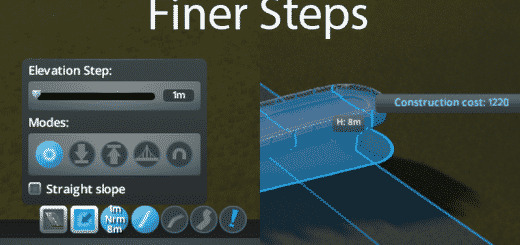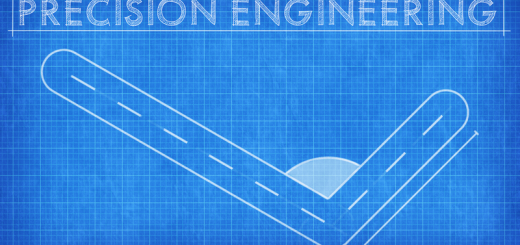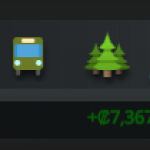
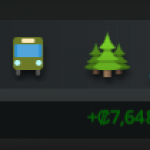
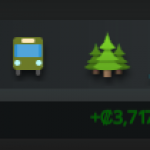
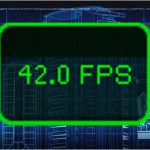
FPS Display
Let’s you see the current FPS ingame.
You can drag and drop the display all over the screen and toggle it with F8.
You can change the keybind in the Gameplay tab in the Options window.
Thanks to Aras Pranckevicius for providing the FPS calculations.
[For modders]In case you are struggeling to update your mod, take a look at my quick tutorial on how to update your mod properly [If you’re using nlights ModTools]
Don’t worry if you get thousands of NullReferenceExceptions when you are in the options menu … that’s my fault ^^.
Just disable Log Exceptions when you have to go to the options menu.