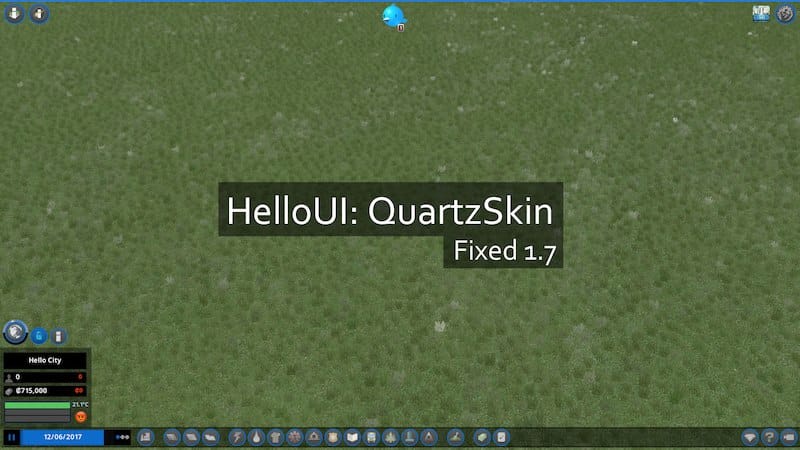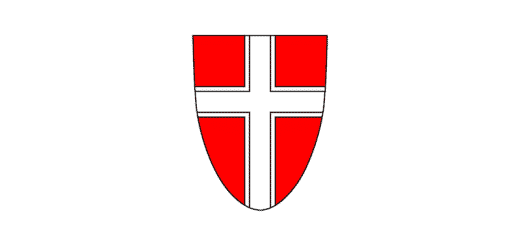Hello UI [Fixed 1.7]
Disclaimer – I am not a designer and I have no UI/UX training.
Some of you will be thinking, it shows.
I didn’t “design” this skin, I literally made it up as I went along.
Disclaimer 2 – I’ve only seen this skin display properly in the native resolution of my monitor – 1920 by 1080.
Whenever I change the aspect ratio or resolution most of the buttons look fuzzy.
The skin should work in all resolutions, it just won’t look right.
I’ve tried a bunch of stuff to fix this with no luck, I figured I’d release this anyway rather than not at all.
If it does work for you at a different resolution, please let me know in the comments.
- After Dark
- SnowFall
- Natural Disasters
- Mass Transit
If you want any particular mod adding let me know in the comments, be warned though, not all the buttons various mods add can be modified by Quartz
Collection of list below
- Advanced Vehicle Options
- Automatic Bulldoze v2
- Better Bulldozer
- Cinematic Camera Extended
- City Vitals Watch
- Extended Road Upgrade
- Extra Landscaping Tools
- Find it!
- Fine Road Tool
- Improved Public Transport 2
- More Beautification
- Move It!
- Network Extensions 2
- New Roads For Network Extension 2
- Crossings
- Prop & Tree Anarchy
- Prop Line Tool
- Ploppable RICO
- Service Vehicle Selector 2
- Terraform tool
- TimeWarp Fix
- Toggle traffic lights
- Topographic Lines Toggle (set button text to nothing)
- Traffic Lines Manager Reborn 6
- Traffic Manager President Edition
- Traffic Report Tool Updated
- Zoning Toolset
some mods are supported without special code
(e.g. Network Skins, No pillars)
Basically, you might have to reload the skin (Ctrl + Shift + S) a few times at various points.
Incompatible mods (game will run, but UI layout will break)
- Extended Toolbar
- Advanced Toolbar
- Extended InfoPanel
Fuzzy icons
Some of the option buttons are fuzzy, I know, I have not been able to fix it.
Workaround: none
Buttons move when stuff unlocks
Some actions, like unlocking anything or opening a tool bar for the first time, cause parts of the UI to be reinitialised. This results in buttons missing, in the wrong place and/or using the default graphics.
Workaround: Reload the skin (Ctrl + Shift + S)
Every other reload offsets some elements
Once you have enough mods installed, reloading the skin causes some bits to move to the right.
Workaround: Reload the skin (Ctrl + Shift + S)
Items scroll in zigzag
A side effect of making the main tool strip 2 rows instead of 1, is that as you scroll items shuffle along in a zig zag pattern. I’m not sure if it always did that, would be nice if it didn’t, but I’ve not found a fix for it yet.
Workaround: Scroll faster!
Flash of icons on one row, before switching to 2 rows
I’m not sure this used to happen either, but every time you select a different tool panel the items on it show on 1 row for a split second before rejigging onto 2 rows.
Workaround: none
Tabs in the info view panels can disappear
Sometimes reloading the skin multiple times will cause the tabs in the info view panels to disappear (Education, Health, Outside Connections, Road Maintenance, Leisure and Traffic Routes )
Workaround: Sometimes clicking different info view buttons and coming back to it will fix it, sometimes only restarting the game will fix it.
Some mod buttons need reload to show
When you first load the game the buttons for some mods load in the wrong place, with the default graphics, or both. Some of the extra road options will be in the wrong place and the Move It! buttons will look like the default skin, reload the skin to see them updated.
Workaround: Reload the skin (Ctrl + Shift + S)
Time Warp
Couldn’t move panels or change button, the button location is the best compromise.
Workaround: none
Rico
Couldn’t adjust panel contents so it doesn’t expand the full width.
Workaround: Use FindIt
IPT vehicle editor
Shows overlapped on first view.
Workaround: Click a different info view and click back
I once had an odd bug where moving the cursor over the Topographic Lines Toggle button would move it up and to the left, which meant I couldn’t click it, I just ended up chasing it up the screen! Only happened once though.