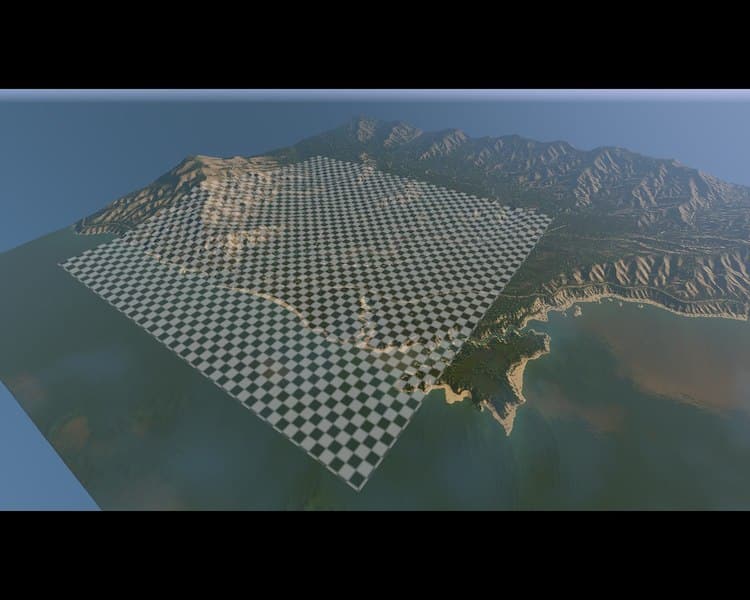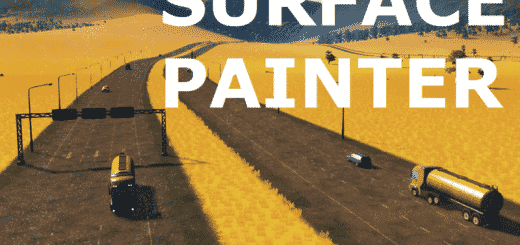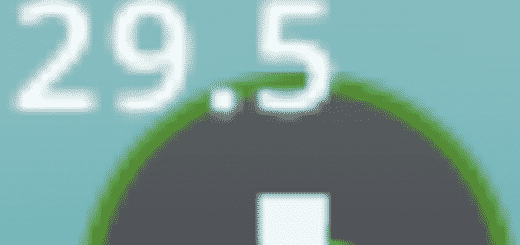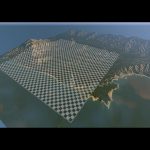

Image Overlay
- Remappable controls
Image Overlay is a mod for Cities: Skylines that allows you to show and control an image over your terrain, so you can easily use it as a template for building your city.
Image Overlay is an updated version of BetterImageOverlay by Omegote.
This mod will automatically load any .png images located at “[Steam directory]steamappscommonCities_SkylinesFiles[filename].png“.
Images max size is pretty much unlimited, but expect huge load times with images higher than 8192×8192 px.
I also suggest you to upload images here [compresspng.com] to decrease it’s size.
- Overlay corrensponds to terrain height
- Images cache system: after each image is loaded once, loading gets much faster
- Adjustable overlay opacity
- Dynamic load of .png files
- Multiple images to toggle through
- Auto fit to 1×1, 3×3, 5×5 or 9×9 tiles
- Move: keypad arrows or Shift + arrows
- Toggle: keypad Enter or Shift + Enter
- Cycle through images: Shift + R
- Lock: keypad 5 or Shift + V
- Auto fit image to 1×1…9×9 tiles: Shift +T
- Reset to default position: Shift + B
- Enlarge: keypad 3 or Shift + plus(+)
- Reduce: keypad 1 or Shift + minus(-)
- Precise movement: Hold Ctrl
- Fast movement: Hold Ctrl + Alt
Source [github.com]