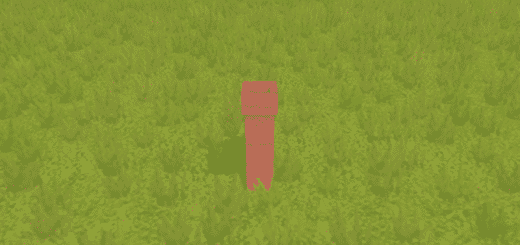Jet Bridge Prop Pack V2.0 (Glass Pack)
This is a collection of prop assets to create realistic looking glass airport jetbridges. This is an extension pack, and requires the base pack (since it does not countain the common parts).
The semi-transparent glass has a dark green tint to it (like most of the ones in reality), and used Ronyx69’s Rotor shader script. The transparent prop LOD fix is not necessary here, since the opactiy is above 50%. At an LOD distance, the windows will appear as reflective glass and not see-through.
I will be adding pre-fab jet bridge buildings to my workshop in the near future, so that you you will not have to place all of the parts for common aircraft.
All of the models (including ones in the other sets) use the same textures. For detail reasons, I decided to stick with a 1024×1024 texture (diffuse, specular, normal), and a 128×128 LOD texture (diffuse, specular).
The glass windows use an additional alpha texture, which is 1024×1024 (it has no LOD alpha).
I am not going to list the tri count for each part, however, all of the parts are at or below 400 Tris, and have much lower tri LOD. With that said, however, a single, complete jetbridge, will most likely have around 3K Tris.
A note on the file size: If you use the advanced loading screen mod, all of the assets in this pack should only take up 1.2 MB of memory (since they share textures with the other pack) – Keep in mind that by default Cities Skylines puts all of the texture files in every asset (which are not needed if you have one copy in memory).
All angles listed are in degrees
- Frame Rotunda End (0,1,2,3,4,5) – smallest telescoping part [with lights]
- Window Rotunda End (0,1,2,3,4,5) – smallest telescoping part
- Frame Cab End (0,1,2,3,4,5) – largest telescoping part [with lights]
- WindowCab End (0,1,2,3,4,5) – largest telescoping part
- Frame Midsection (0,1,2,3,4,5) – middle telescoping part [with lights]
- Window Midsection (0,1,2,3,4,5) – middle telescoping part
See the base pack for details on how to place certain common parts.
The glass windows and the frames have been split into seperate props, the reason for this is that the Rotor shader was changing the draw order of the non-transparent parts. As a result, you will need prop-precision to place the windows (which are very annoying to place).
– The glass windows should cover the support beams on both sides! So the support beams should not be sticking out of the glass.
– The glass windows are at the same z height as the frame pieces. This means that you only need to worry about positioning the glass in 2D. I would recommend creating a “library” of components off to the side (with the windows in place), and then just copy the props using move-it, and raise them into position.
– Placement of the telescoping pieces into each other also has a somewhat low tolerance, since the glass is see-through. Please keep that in mind.
– Placement of the telescoping parts into the end points (the rotunda socket and the cab) also has a low tolerance, which is due to the included images (to make it look like the jet bridge doesn’t just end at a white wall.
- 737-Short:
- A32X-Short:
- A32X-Long:
- E145:
- 767: