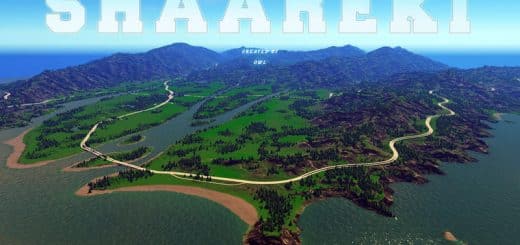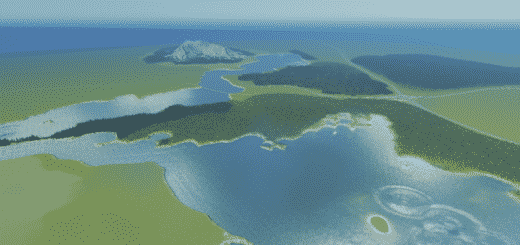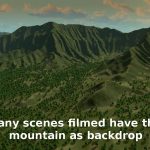



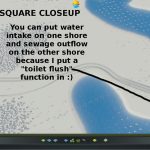





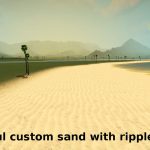






"Lost" Island w Optional Terrain Colors of the South Pacific
*Updated July 27: Less shipping lanes, all merge and run along one part of the Bay, and run through start square.
I just finished binge watching the TV show “Lost”… and really liked the green mountains… so I found the actual film locations on Oahu, Hawai’i and made a small set of textures to make the tropical map look like a lush, green-mountain South Pacific island with lighter beaches than the yellowy standard beach color as well. After that, I had to add a LOT of land by hand, so this could be described as a half USGS, half handmade.
Want to play without the mod? No problem! You can play it with the regular Tropical theme or even with just one or two of my custom textures, looks great either way!
* Very flat beaches (even flatter than Mangrove Beach) so your beachfront cityscape looks great and no warping of terrain from beach roads.
* Almost all play area is flat, with a few nice foothills near beautiful background mountains.
* Plenty of resources, including some of each type in the starting area
* Maximum transport connections
* Less shipping lanes (but still well-served) so you don’t have as many ships as appeared on Mangrove Beach
* All underwater areas have enough ground level height to allow you to put tunnels wherever you want from mainland to island
This should allow you to make a very large city
OPTIONAL: South Pacific Terrain Decorative “Theme”
1. Have the TerrainTextureMod:
Download the three custom textures I made:
2. The Green Mountain (its name should be cliff_texture and be a png file)
3. “ruined” (makes mountain/cliff color transition pleasantly into the grass color), This should be named ruined_texture.png
4. Lighter tropical sand color with nice sand ripples (name sand_texture.png).
If you haven’t yet used the Terrain Texture in maps, you can find the rest of the steps and clear, detailed help on how to iuse the mod and textures on my Navajo Valley map:
Robusta palm isn’t really required, but it sure looks nice. Beaches all have realistic looking sparse planting of these palms
This map’s beautiful background mountains are imported USGS heightmap of the location in Hawaii for many scenes in Lost and also some scenes in Jurassic Park. They were raised and altered a tiny bit in the program Wilbur. The rest of the map was hand created.
NEW: MR MIYAGI’S GUIDE TO MAKING YOUR OWN MAPS – I’m now making a guide so you can join in the fun! You can find this new guide here: