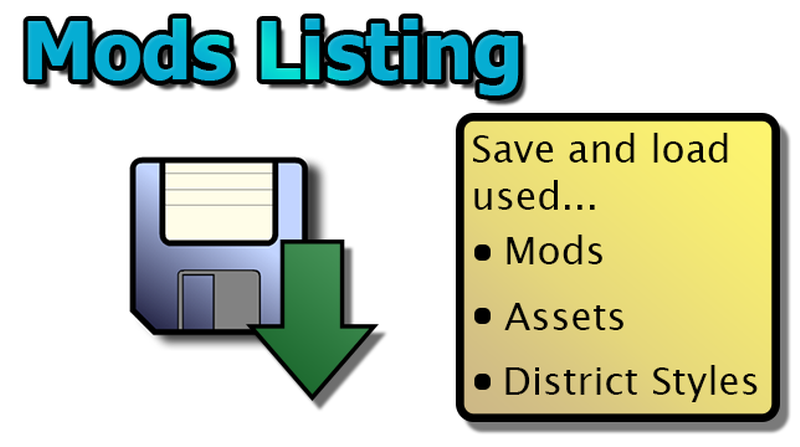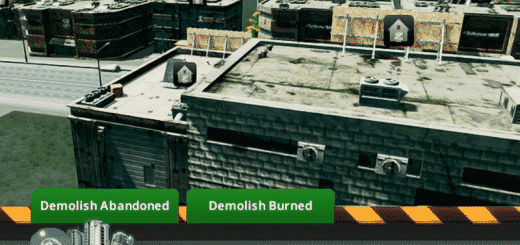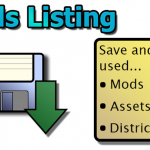


Mods Listing
Mods Listing allows you to save a list of all the currently active (checked in the content manager) mods, assets and district styles. These lists can later be loaded and applied, making the management of a large amount of mods/assets tied to a city easy.
To use it, go to Content Manager -> Mods -> Mods Listing -> Options. From there, the list can be saved under any chosen name.
To apply a given list, select it from the dropdown menu and hit one of the the two apply buttons, “Apply Now” or “Apply On Restart”.
If you have a lot of mods (30+), it is preferable to us “Apply On Restart”, otherwise the update will be very long. However, the number of assets do not slow down the “Apply Now” option, so you can still use it with “Do not affect mods status” enabled!
- You can preview the selected list before applying it, by clicking the “View list” button. It was left as an option because the UI update of the game is very slow with many elements.
- The selected list can be copied to the clipboard to share it.
- This mod has no problem dealing with mods/assets you suscribed or unscribed at a later point. When applying a configuration, you can choose how it will handle the mods that have not been listed when saving.
- This mod uses the UIHelperExtended library from Klyte (TransportManager mod) for a more advanced user interface!
- If you would like to show some support, please have a look at my other works (android apps an pc games) at coarxdev (dot) weebly (dot) com