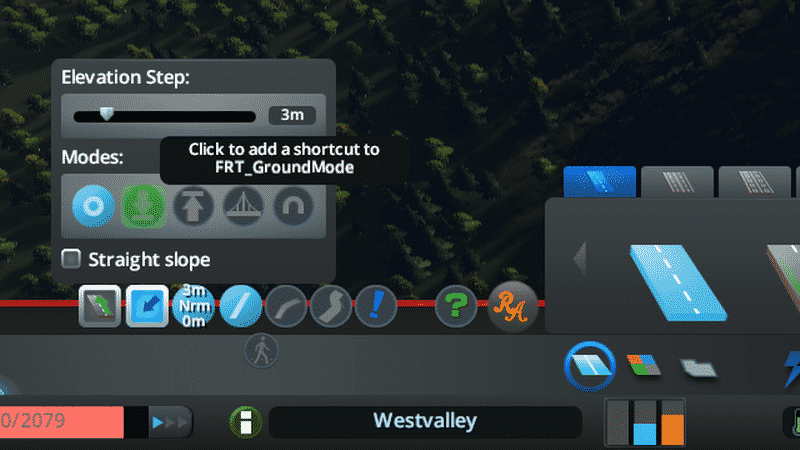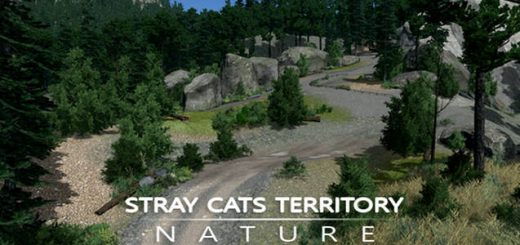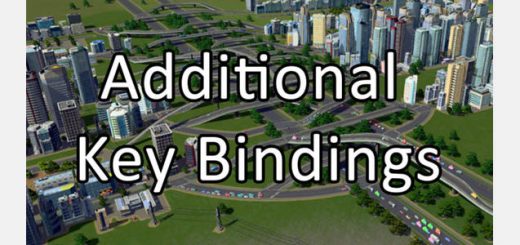More Shortcuts
This mod allows you set key bindings to any buttons of the game.
– Make sure to enable the mod in the content manager
– While holding the capture key (default Alt), hover the button you wish to add a shortcut. It should be highlighted in green.
– Keep holding the capture key and left click. A window should popup.
– Perform the desired key combination and hit OK.
When the key combination is pressed, a click event is send to all the buttons matching the shortcut’s button name.
– Use button’s full path: If checked, the full path to the button is used rather than the name alone. This ensure the button is unique. Only this one will be triggered.
– Trigger only if visible: If checked, the button is only triggered if visible. Useful for buttons with the same name but only one visible at a time.
– Disable capture key: If checked, you will not be able to add new shortcuts. The capture key will no longer highlight buttons.
– Capture key: Select the desired capture key combination.
– Shortcuts: Edit the shortcuts you created
GitHub:
★ rating this mod
✍ leaving your impressions below
☞ supporting me with a donation[www.samsamts.com]