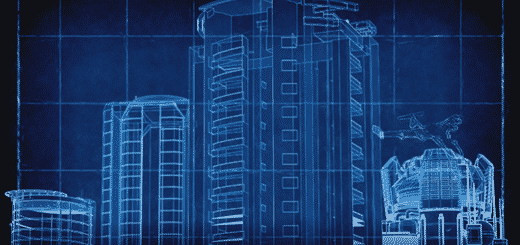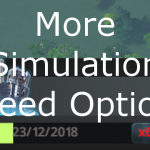

More Simulation Speed Options
THIS MOD IS NO LONGER MAINTAINED AND MAY OR MAY NOT WORK AT ALL. YOU CAN STILL GET THE SOURCE FROM THE GITHUB LINK BELOW. FEEL FREE TO FORK AND RE-RELEASE IT UNDER THE TERMS OF THE MIT LICENSE.
Left-click on the button to increase the current speed, right-click to decrease it.
Note: You can set the simulation speed to x99 (practically making it go as fast as your CPU can) by holding Left Control when clicking on the change speed button.
editing water flow in map editor mode. Check the videos for more info.
Full source at GitHub[github.com].
Make sure that you have not selected to participate in any Cities: Skylines beta versions.