Move It!
This mod allows you to select and move various things.
NEW IN 1.6.0– Bulldozer! WARNING: Bulldozing is permanent, no undo
– Improved snapping! Try to bend a single segment or move a single node with snappingNEW IN 1.5.0– Copy! You can now make a copy of selected objects.
– Follow Terrain option! If disabled, objects will stay at the same height (when applicable).
Use the M key to toggle the tool or click the button (draggable with right click) next to the bulldoze tool.
Hold the Shift key to select multiple objects to move at once.
The following objects can be selected with Left Click:
– Buildings
– Trees
– Props (Get Prop Snapping to be able to move up/down)
– Nodes (roads, quays, etc…)
This tool doesn’t provide any limitations for maximum power. Use at your own risk.
Drag with the mouse Left Click to move selected objects. Drag left and right with Right Click to rotate.
Use the Arrow Keys to move selected objects. Hold the Alt key for even finer movements and Shift key for bigger steps.
Use Page Up and Page Down to move object up and down (when possible. Get Prop Snapping to be able to move props up/down).
Use Ctrl + Left/Right to rotate (Trees don’t rotate).
Includes undo (Ctrl+Z) and redo (Ctrl+Y) feature.
Does not use the detour technique for maximum compatibility.
Does not alter game save files in any way and can be disabled/removed safely at any time.
GitHub:
★ rating this mod
✍ leaving your impressions below
☞ supporting me with a donation[www.samsamts.com]





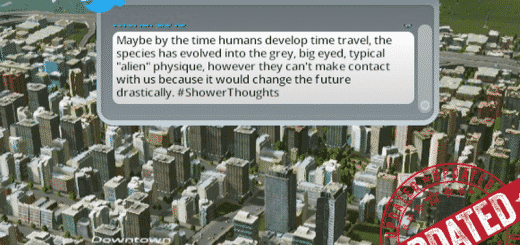
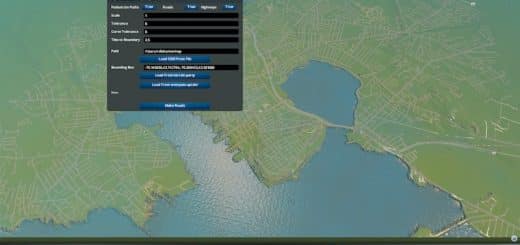


It should be update, the current version is 2.5.0