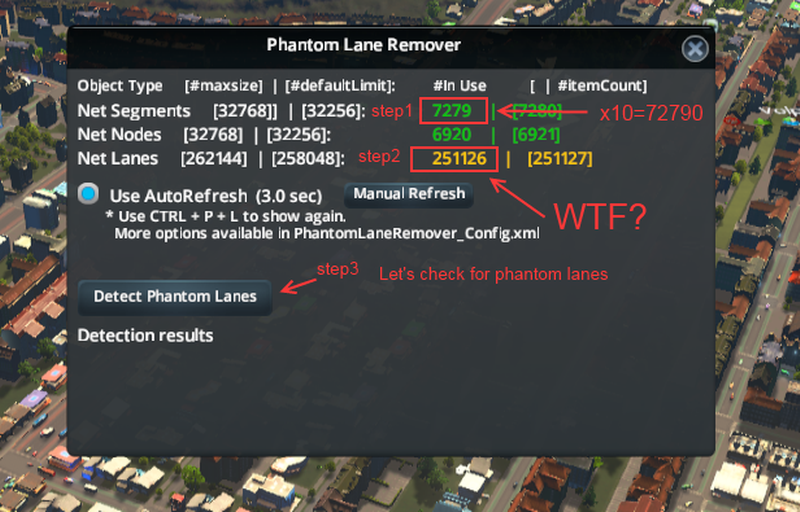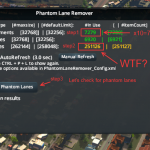
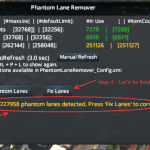
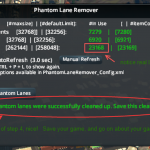

Phantom Lane Remover
ver. 1.7.0.f5 _build01
Allows you to detect and remove phantom lanes if your save file is suffering from that problem.
Chances are very high you don’t have this problem and don’t need this mod.
What’s a phantom lane?
Lanes that exist in your map that are marked as created, but which link to nothing and are not really in use but are counting against your maximum number of lanes.
How do I know if I have this problem?
First off, you probably don’t have it.
If you’ve hit the “object limit” error message problem though and CSL Show More Limits shows you’re over the Net Lane limit, then you might indeed have the problem.
A good indicator of the problem is when your segment count * 10 is less than your number of lanes. That calculation is not always going to be an indicator, you could still have the problem if it’s less but think of it as a sure sign you have the problem. Nothing in the base game (no mods) creates more then 10 lanes per segment, nor yet do most if any mods, so if your segment count * 10 is less than number of lanes in use something is very likely wrong. For most maps the average will be less than that 10 figure (probably more like 5), but think of 10 as the high-water mark.
After subscribing to the mod, enable it and load your map, it should pop up a window after the map loads.
- Step 1: (skipable) Look at your segment #’s, multiply that figure by 10’ish
- Step 2: (skipable) Look at your lane #’s, are they higher then figure you came up with in step 1? If so proceed.
- Step 3: Press “Detect Phantom Lanes” – If the message says in green it detected 0 phantoms. You don’t have the problem. If says in yellow’ish it detected ###### phantom lanes, and shows a “Fix Lanes” button then you have the problem.
- Step 4: The “Fix Lanes” button should exist, (Now would be a good time to backup your map!), now press it.
- Step 5: After a few seconds it should tell you in green how many lanes it cleaned up, the lane # shown in the counter list should reflect the change. You’re done, save the now cleaned version of the map and go on about your game.
Repeat basic process to check for phantom CitizenUnits, however there really isn’t a formula for those other then to say if you only have a few thousand in population you shouldn’t have hundreds of thousands of citizen units in use.
Will this touch my save data.
Yes. Though technically not till you save the game after using it, once the tool has been run there is no need to have the mod enabled after that, it’s work has been done, at least until you needwant to check another map.
PLEASE BACKUP YOU SAVE FILE BEFORE USING THIS TOOL.
Will deleting these “phantom” lanes cause some other problems
Probably not, to the extent that I have been able to fix several game files so far I’ve not seen a problem afterward and most of those maps were using various popular mods, including ones that screw around with traffic lanes.
However, i make NO guarantees.
The gui looks like a stripped down Show More Limits, what’s up with that?
That’s cause it is. ? Because it would be helpful to have some of the same data shown I just took my code from that mod, removed most of what wasn’t needed and added in some for fixing this problem. Yes I know, I should just add this stuff to that one, I probably will if this issue sticks around, for now I wanted them separate.
What causes phantom lanes to get created in the first place?
I don’t know. Spent way too much time trying to tack down the cause with no results. This I can tell you, with the base game (no mods), I think I’ve tried every possible thing to reproduce this problem and can not, so don’t scream at CO over this one yet. I also can not reproduce it yet with mods either, however just about every sample map I’ve seen with this problem had a traffic type of mod used on it, if not actively at least in the past. Many users have reported t++ (v1 and v2) if using certain featuresdoing certain setup as having been involved in phantom lanes being created either as you play or during the map load.
How can I help you find the cause of these phantoms?
Great question. Please share your save file (before you apply the fix) if you have the problem along with anything you can tell me about said save file, but especially what mods were used, the more you detail the better, though you can skip generic assets, but special transport ones would be helpful to know (like multi line train stations,etc).
update: We basically have (T++ mod), but it never hurts to report your own experiences or updated results.
Is this compatible with other mods?
It should be compatible with everything, it does not detour any CSL functions to operate.
The CTRL + (P & L at same time) key binding in theory though could conflict activate some other mod, however you really shouldn’t need to re-display the dialog during a session, if you want an alternate key binding you can select that option from the options screen, or set your own in the configuration file.
*Thank you to all those on Reddit, Steam, and the CSL PDX forums who’ve helped me with supplying sample files and in investigating this and communicating back your own finding. As always if this mod helped you don’t forget to give a thumbs up.
Source: Can be found on Github >>Here<<[github.com]