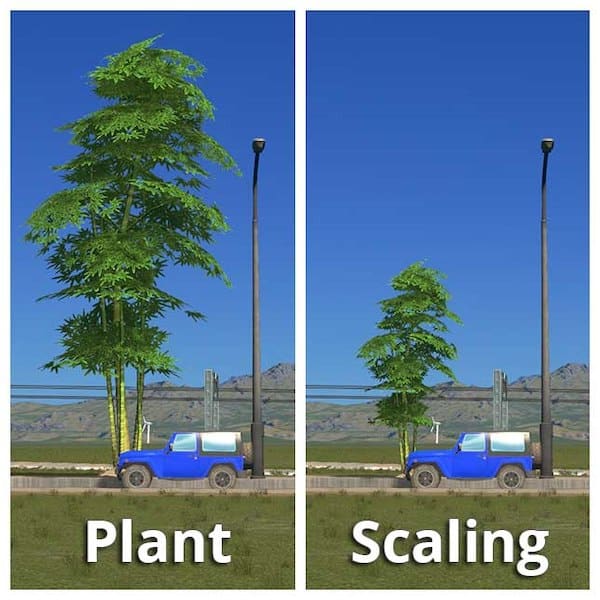Plant Scaling 0.3 BETA
[www.paypal.com]
Beta 0.1 – 22/04/17 – Initial realease.
Beta 0.2 – 01/05/17 – Tooltip feature.View change log
Beta 0.3 – 05/05/17 – Bug Fix. View change log
Have you ever subbed to a plant on workshop only to find that it is grossly underscaled/overscaled and thought, damn, this plant is so nice, if only it were the right scale….
Well…
With this mod you can change the scale of Tree Assets.
NOTE: Scale changes are applied to all instances of the asset you modify. Sadly I am not able to make it work on individual instances. For now, this is as good as it gets.
How does it work?
Select a tree/plant in the menu.
Hold CTRL + Press UP or DOWN arrows to change MinScale.
Hold ALT + Press UP or DOWN arrows to change MaxScale.
Hold CTRL + ALT and press UP or Down arrows to change both Max and Min Scale.
Hold down RIGHT arrow together with the above to increase/decrease faster.
When you release the keys, LODs will be updated on whole city. This can cause some lag momentarily.
Scale information is displayed in the construction cost tooltip.
By increasing the difference between min and max scale, you can have more size variations, allowing you to create realistic forests.
If you change scale so that both min and max scale are same, all trees of that type will be of equal size. Useful if you want all trees of one type to be same size, then you don’t have to plop 20 times til you get the right size ?
Scale changes are saved to XML file and are global. ie. they will apply to all cities.
WARNING: If you have like 1 million trees(for example, with tree unlimiter mod), the LOD update operation will lag your game for a couple of seconds. This is normal and I can’t do anything about it.
This mod saves all changes to a XML file and thus cannot corrupt your saves. You can safely remove the mod at any time, and all plants will revert to default size.