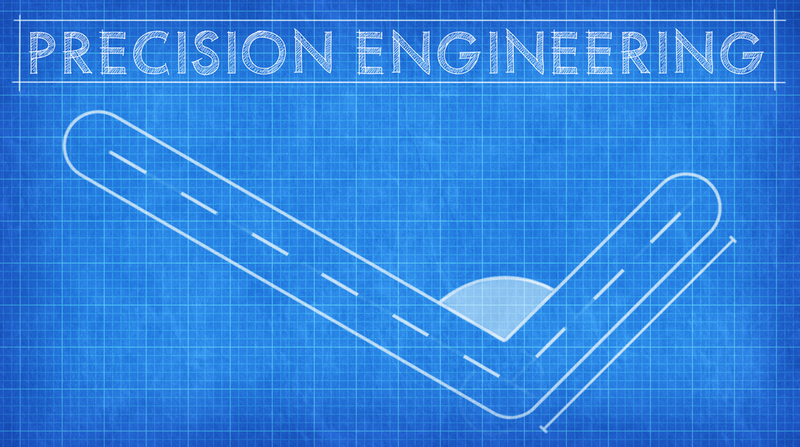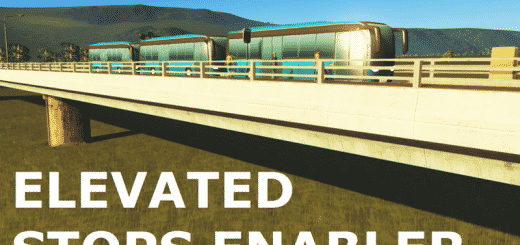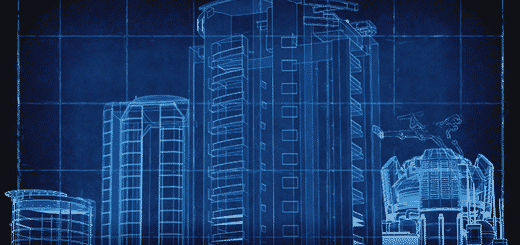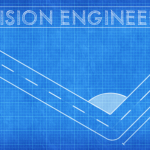
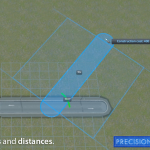
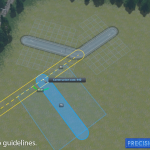


Precision Engineering

Precision Engineering augments Cities: Skylines by adding angle snapping, guidelines and additional information to assist you when building roads, train lines, pipes and power lines.

Click the subscribe button above to install, then enable the mod in the Content Manager on the Cities: Skylines main menu.
Note: For a more visual guide to the features, click here[imgur.com].
– Adds angle and distance measurements when building roads, train lines, pipes and power lines.
– Hold CTRL to enable snapping to angles (in 5 degree increments).
– Hold SHIFT to enable additional information display.
– (NEW) Hold ALT to enable snapping to guidelines.
– Display height of the road you are placing relative to ground level
– Display height difference between start and end point of a road (when placing, holding SHIFT)
– Does not override the default NetTool, so should be compatible with most other mods.
Can be safely removed at any time. Does not modify your save game file or need to be active when loading a save that previously used this mod.
[www.paypal.com] [github.com] [github.com]
If you like this mod and want to see more of my work (primarily Unity3D tools at the moment), check out Stompy Robot[www.stompyrobot.uk].
Maybe you’ll like my Spotify playlist, Music to Code By[open.spotify.com]?
This mod uses the detours library[github.com] created by cope. A big thanks to him for sharing that code, many mods on the workshop would not be possible without it.
– Make sure you have the mod enabled in the Content Manager.
– Bugs/Crashes? Try disabling all other mods and running with just Precision Engineering enabled. If you are sure it is not caused by another mod, please post your logs in this thread and I’ll try and take a look.
– I don’t own any of the DLC so can’t test with them installed. Users report that the mod works fine, however.
Do you like the mod? Buy me a coffee as thanks!
[ko-fi.com]