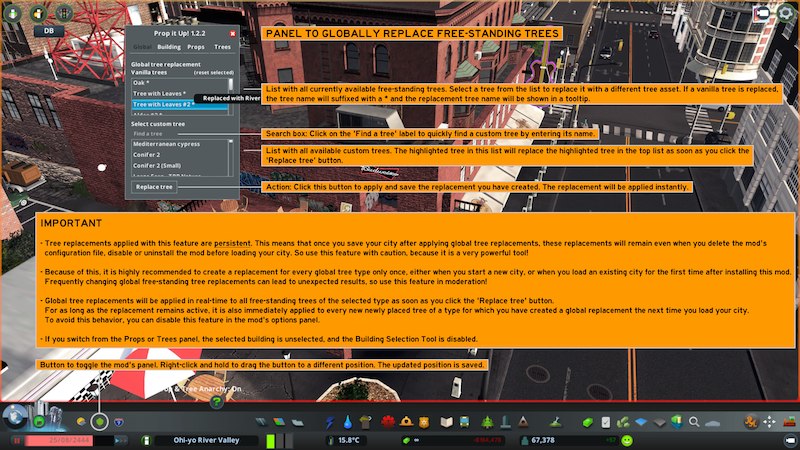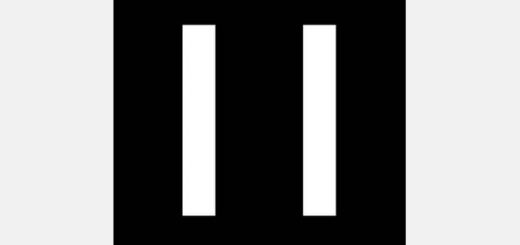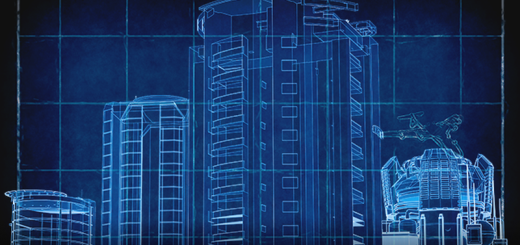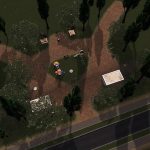


Prop it Up! 1.2.4
Prop it Up! is a mod with a number of features that allow you to access and replace props and trees that are free-standing and embedded in buildings – in real-time. These features can be divided in global and asset-based tools.
See ‘How to use Prop it Up!‘
I have tried to make this mod as flexible and robust as possible, but there are a few things you’ll need to keep in mind when using this mod:
– this mod can only replace props and trees that are present in-game: dependencies that you have not subscribed to are out of reach of this mod;
– certain props have special properties, such as seating area’s (benches) or decal props. These props can only be replaced by props with those same properties, which is why sometimes you may find just a few available replacement options;
– the Extreme Mode option gives the player unrestricted access to every prop and tree installed, including decals, markers and effects. Extreme Mode is still experimental and therefore unsupported: use is strictly at your own risk!;
– I strongly recommend against replacing two or more different props or trees with the same replacement prop or tree. The reason for this can best be illustrated with an example: imagine a building contains two trees (A and B), and you replace both those trees with tree C. From that moment on, the mod no longer ‘knows’ that the building used to contain 2 separate trees, and will only detect tree C;
– I strongly recommend players apply all desired global free-standing and building replacements first and only add per-building replacements afterwards, especially when starting a new city. The reason for this is that when a city is being loaded, per-building replacements are applied first, and global replacements afterwards;
– due to the real-time application of replacements, per-building and global replacements can override each other;
– this mod only affects free-standing trees and props and trees embedded within buildings. If you want to customize roadside trees, use Boformer’s awesome Network Skins mod;
– as of version 1.6, Cities: Skylines’ Asset Editor supports prop randomization: I have not specifically tested this mod with that feature, but I don’t expect any unusual behavior;
– using this mod implies that you have taken notice of all of the above.
This mod should be compatible with all other mods, as in should not clash on a technical level.
However, you should keep in mind that any other mod that touches building or free-standing props and trees might interfere with the working of this mod.
March 31st, 2017 – v1.2.2
– More bug-fixes.March 29th, 2017 – v1.2.1
– Various bug-fixes.March 28th, 2017 – v1.2.0
– The global replacement feature is now broken up in two wholly separate features: one for free-standing trees, and one for building trees;
– Added option to disable global free-standing tree replacement feature;
– Changed option to disable applying global building tree replacements when loading your city;
– Changed option to disable applying per-building prop and tree replacements when loading your city;
– The BuildingSelection Tool now highlights potentially incompatible buildings (with accented characters in the name, like à,é,ö,û,ç) in red: applying replacements to these buildings can cause config file xml corruption and errors;
– Added additional null checks so that replacements involving removed/un-subbed props or trees should not causes any problems or errors.Full update history
– Change log
Short demo video: click here[u.nya.is]
Source: Github[github.com]