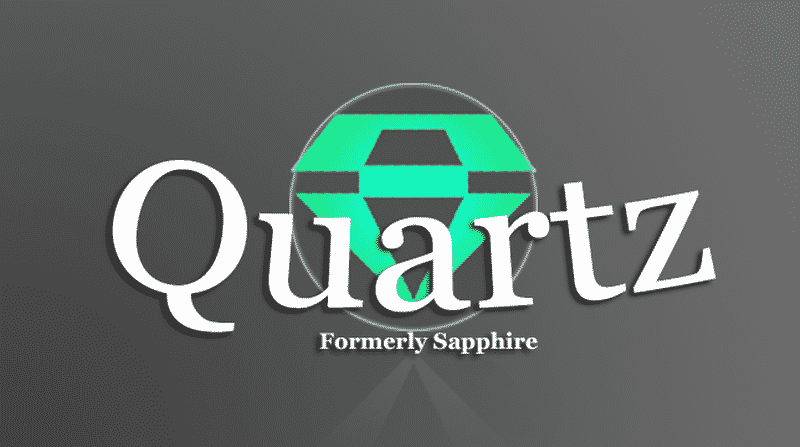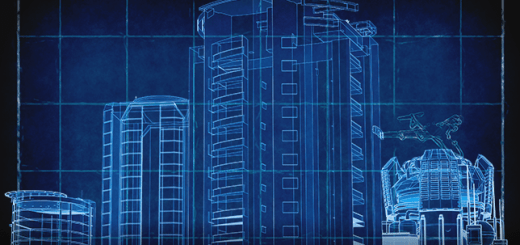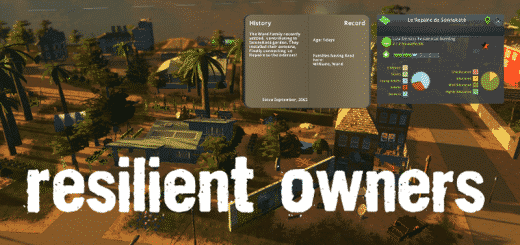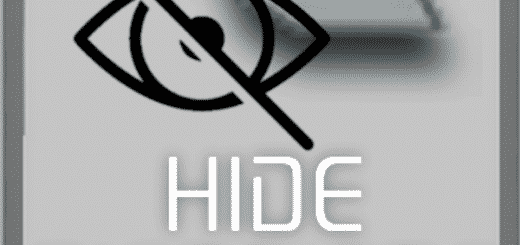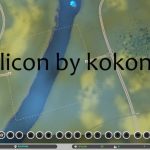
Quartz (former Sapphire) – UI skin framework
Download your favourite skins from the workshop and customize the game to exactly your liking!
– [LEGACY][FIXED]Silicon Skin V1.0 originally by: kokonut
– Blue UI by: Unknown Soldier
– [FIXED][LEGACY] Emerald UI (16:9) originally by: nlight
– Hello UI by: hellodave
– Triple-Screen UI by: Snacko
– ClearUI by: S I C
– Subscribe to Quartz.
– Subscribe to your favorite skins from the workshop.
– Use the Quartz icon on the top-right of your screen to choose and activate a skin.
– Making Quartz skins is kind of like writing HTML and follows the same rules as Sapphire so far.
– Beginner’s guide[github.com]
– Skin module reference[github.com]
– Frequently asked questions[github.com]
– Code examples[github.com]
– Fully working example skin[github.com]
– It is strongly recommended that you subscribe to and learn how to use ModTools
– Please contact me using the contact details below for any questions, suggestions, feedback or just to show me your progress! I will do my best to help anyone who wishes to make skins with Quartz.
Report any bugs on the GitHub repo[github.com] or in the comments. Skin authors can contact me on reddit (/u/bnm12)for questions or suggestions.
There’s a few, but still gathering data
Depends on if the skin has compatibility.
At this time there’s no known conflicts with Quartz itself
– Gather your output_log.txt after you have reproduced the issue you are reporting. Your output_log.txt is located in Cities_Data, e.g. on Windows – C:Program Files (x86)SteamsteamappscommonCities_SkylinesCities_Data.
– Copy the contents of the file and paste them to or another pastebin website.
– Provide a list of all mods that you have running.
– Gather relevant screenshots and upload them to .
– Link all the information as well as a detailed report on how to reproduce the problem and a link to the skin which has/produces this issue. If you have not provided a log, your mods list or enough information to reproduce the issue I will probably not look into it.
– Stick around and semi-frequently check for a developer reply (may take several days) and answer any questions. If you disappear after posting your bug report when I have additional questions I will treat your issue as solved.
ANY COMMENT WHICH IS NOT A QUESTION OR SUGGESTION DIRECTLY RELATED TO QUARTZ, IS NOT LEGIBLE ENGLISH OR DOES NOT QUALIFY AS A VALID ISSUE REPORT WILL BE DELETED ON SIGHT. PLEASE UNDERSTAND THAT THIS IS A COMPLEX TOOL AND WE HAVE TO KEEP THE DISCUSSION NON-POLLUTED WITH USELESS COMMENTS AND SPAM SO THE GOOD REPORTS AND FEEDBACK CAN BE HEARD.
ON THE OTHER HAND, THE RULES ABOVE DO NOT APPLY TO THE DISCUSSIONS SO FEEL FREE TO POST ANYTHING THERE.
I have plans of maintaining this and maybe adding some new stuff, but so far it’s pretty much just a working version of Sapphire which can load the legacy skins made with and for Sapphire.
None of this would have been possible without the great work of nlight on the original Sapphire mod.
Source can be found on GitHub[github.com] feel free to submit patches and pull requests