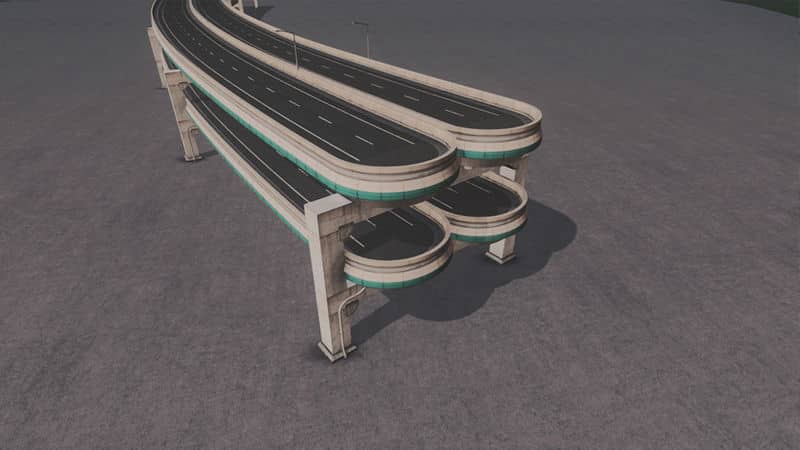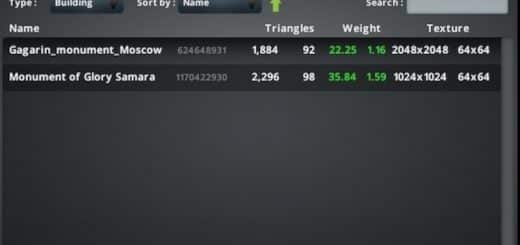R69 Pillar Set 22/26
R69 Stack 4c 2c2c 2c2c A
Made for highway junkies.
Requires network skins:
NoPillars recommended:
Fine Road Tool recommended:
Sharp Junction Angles recommended:
Includes 19 pillar variations (+Flipped ones):
1 Middle 1cell
2 Middle 2cell
3 Middle 3cell
4 Over 2cell
5 Over 3cell
6 Over 3cell offset0.5
7 Over 3cell offset0.5 Flipped
8 Over 4cell
9 Over 4cell 2cell+2cell
10 Over 4cell 2cell+2cell Flipped
11 Over 6cell
12 Over 6cell 2cell+2cell
13 Over 6cell 2cell+2cell Flipped
14 Over 6cell 3cell+3cell
15 Over 6cell 3cell+3cell Flipped
16 Side 2cell
17 Side 2cell Flipped
18 Side 3cell
19 Side 3cell Flipped
20 Stack 2cell 2cell+2cell
21 Stack 3cell 3cell+3cell
22 Stack 4cell (2cell+2cell)+(2cell+2cell)
23 Stack 4cell (2cell+2cell)+(2cell+2cell) Flipped
24 Stack 4cell 4cell+4cell
25 Over-Canal Stack 6cell 2cell+2cell
26 Over-Canal Stack 6cell 3cell+3cell
Tips:
Placing stacks:
1. Place upper road with the stack pillar enabled.
2. Place lower road with no pillar.
Placing over-canal pillars:
1. Place regular roads with a 6cell gap for the canal.
2. Place the road with the pillar.
3. Place the other road if needed.
4. Place canal.
Changing just one pillar:
1. Make sure the correct road type is selected. (The same for which you want to change it)
2. Select the pillar you want to apply.
3. Draw out a random road from the node, which has the pillar you want to change.
4. Delete the random road, the changed pillar should remain.
I recommend always starting with regular 2cell roads, and upgrading later.
That way you have the grid and snapping.
Also placing 2cell roads on the ground around the area you’re working is also helpful because of the grids.
Using NoPillars can make it easier to force pillars by disabling collision. (they sometimes disappear)
If you can’t get a pillar to appear, and it gets deleted, try setting the road to a very small pillar, like the vanilla slim concrete pillar, and then back to your chosen pillar from the set.
I’m sure I missed something, and maybe made some mistakes, It’s a big set after all.
Feel free to ask questions and report problems.