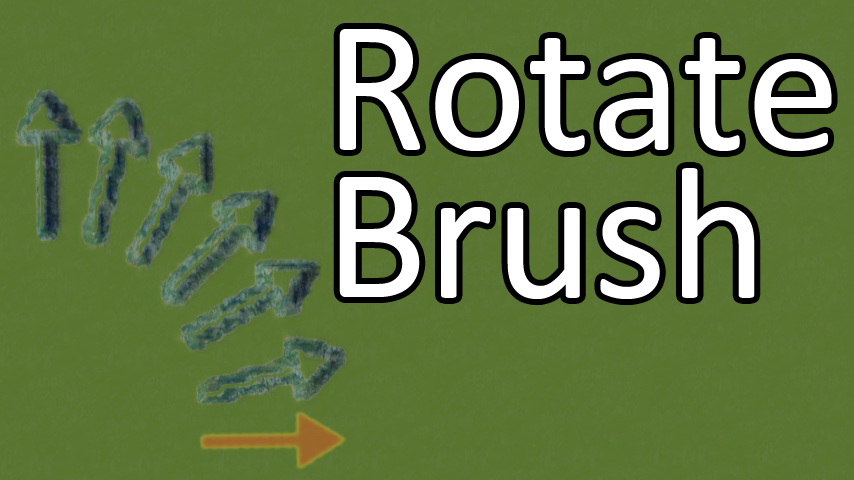RotateBrush
There will be no more changes to this mod. If you wish to continue to develop this mod, please fork the source code and send me a message, and I will link to the new version.
This mod adds shortcuts to rotate the brushes in the map editor of Cities: Skylines.
Activate the mod, load or create a new map, select a tool using a brush, then press CTRL+Q or CTRL+E. If you have rebound your keys to rotate the camera, this changes accordingly.
The rotation happens in steps of 15 degrees.
To reset a brush, select a different one.
While rotating some brushes, artifacts are introduced (additional lines). Other brushes, especially large ones, will be cut off at the edge of the brush area. Brushes which don’t use their whole space work best.
The rotation blurs the brush slightly. This is due to the way it samples information from the original brush.
Sometimes, it takes two keypresses to rotate the brush once. This seems to happen after changing brushes.
Please report any additional issues you find.
Source:
Thanks to kostrabuty and Japa for additional help and ideas.