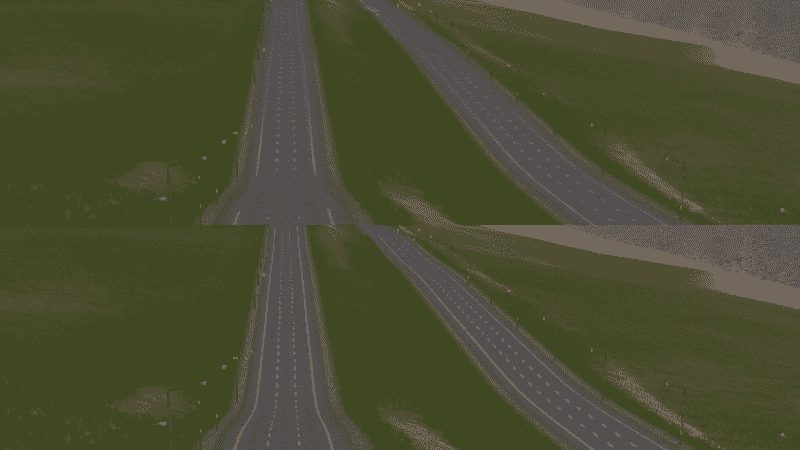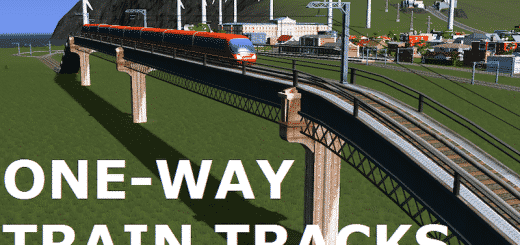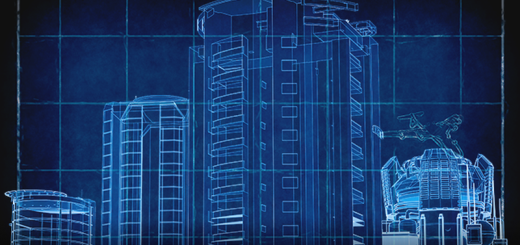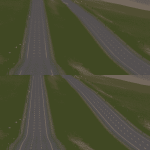


Sharp Textures
This mod makes textures appear sharper by increasing anisotropy and decreasing mipmapping.
Settings can be adjusted in real time.
Anisotropy makes textures look better at grazing angles. The vanilla anisotropy varies between 0 and 8 for various textures.
Mipmapping makes textures lower resolution as you zoom out, this mod decreases this effect. Decreasing mipmapping may introduce noise / moiré patterns / aliasing problems.
Combining this with the dynamic resolution mod will make it look even better by improving clarity and countering the aliasing isssues.
FPS may get slightly lower depending on settings, this mod puts a bit more load on the gpu.
I’ve always noticed the textures being a bit blurry, especially roads, trains and decals at grazing angles. So I looked around using mod tools and found that every texture has a setting for anisotropy and mipmapping. Then I contacted TPB for help with coding and he made the first script which cycles through almost all textures and changes those settings, but it didn’t change the vanilla assets. I contacted boformer and he made a new script which made it work for all buildings, I just had to add the code for props, vehicles, trees, citizens and networks. After that TPB made it into a mod which can change the settings in realtime, and also save them and load them. We had a new problem where the mod couldn’t change the settings on map load for texture replacement mods like roads united, but TPB also figured out how to fix that.
Thanks to TPB and boformer for basically creating the mod, and thanks to Tim The Terrible and jerenable for testing it out.