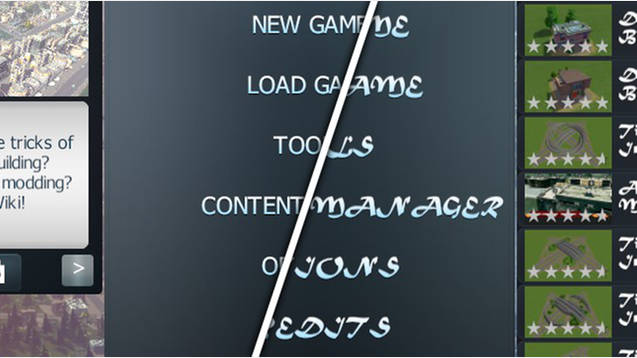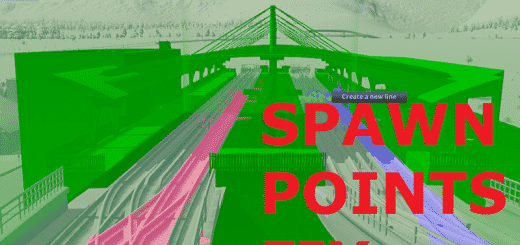SkylinesFont
It changes most of the game’s interface font if not all.
You need to specify your desired font by editing the font.config file under the game directory, which will show up once you installed the MOD and have your game launched at least once with it.
*** You need to restart the game after enabling this mod. ***
—DETAILED STEPS—
1. Subscribe this MOD from Steam Workshop.
2. Enable this MOD and exit the game.
3. Use any text editor to change the font.config file under your game directory (usually <Steam Path>SteamAppscommonCities_Skylines) to your desired font.
4. Launch the game and BOO! The font is changed! Enjoy!
*** Note that only english font names are accepted, for example, “微软雅黑” will be “Microsoft YaHei” for Chinese gamers ***
======
此MOD能改變幾乎全部的遊戲字體。
你需要修改遊戲目錄下的font.config文件——把文件內容改成喜歡的字體名。font.config會在裝完MOD後第一次啟動遊戲時自動生成。
*** 開啟MOD之後需要重啟遊戲字體才能生效 ***
—詳細步驟—
1. 訂閱此MOD
2. 在遊戲內啟用此MOD
3. 使用任意文本編輯工具修改遊戲根目錄下的font.config文件 (通常是<Steam根目錄>SteamAppscommonCities_Skylines)
4. 啟動遊戲,字體改好啦!
*** 請注意,font.config文件只能使用字體的英文名,例如「微软雅黑」需要輸入「Microsoft YaHei」、「微軟正黑」則是「Microsoft Jhenghei」 ***