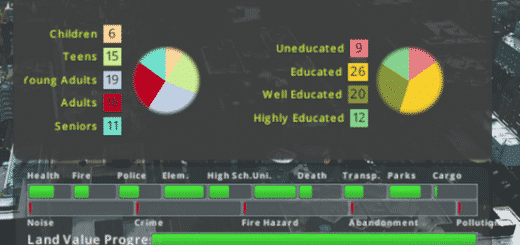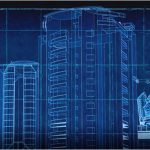
Slow Citizen Aging Configurable
Slows Citizen Aging to 1/2 by default, but also creates a file in the Game Directory after you load a map up that you can change.
Location of config file for configurable mod:
Windows – C:Program Files (x86)SteamsteamappscommonCities_SkylinesslowCitizenAging.txt
Mac – /Users/<username>/Library/Application Support/Steam/steamapps/common/Cities_Skylines/slowCitizenAging.txt
Linux – /home/<username>/.steam/steam/SteamApps/common/Cities_Skylines/slowCitizenAging.txt
After the file is created, you can open it up and change the number in the file to the divisor you want for your speed. I.e: 5 for 1/5 aging speed. You don’t have to completely exit the game for the update to take place, you can change the configuration file with the game running and then load your save and it will change the aging speed.