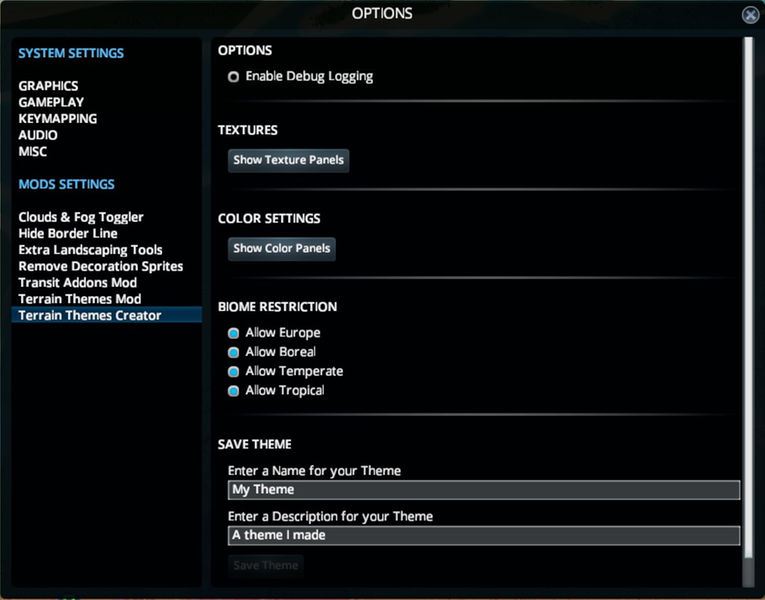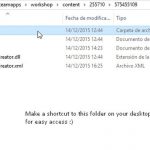
Terrain Themes Creator
It allows you to load textures directly into the game without having to reload the map or city each time you make changes to them. You can override textures and colors from themes with this addon. But be warned, you’ll be using more memory. This addon is primarily intended to be used for creating new themes, then disabled once the creation process is complete.
It also lets you set the colors and other settings for your theme with sliders, text fields and buttons, and see the changes live.
Finally, it provides a Save Theme button that automatically generates the theme .cs, .xml and .dll files for you in their own folder, essentially creating the “mod” part of the theme for you.
All you have to do is make your textures, tweak the theme settings, and name and describe your theme, then press Save, and you’re ready to publish.
This mod is essentially a glorified version of Environment Colors Changer + Terrain Textures replacer.
- Environment Colors Changer
- Water Color Changer
- Terrain Textures Replacer
- No more purple pollution mods
- Any mod that changes colors, textures, or texture tiling factors.
These mods all alter the same aspects of the game as this one and are therefore rendered obsolete by this mod.
However, they should not cause real problems of crashes if you don’t remove them, but they will probably cancel out each other’s effects. IT IS RECOMMENDED TO DISABLE ALL THE CONFLICTING MODS BEFORE USING THIS MOD
- Lets you easily create new themes for use with the main Terrain Themes mod.
- Lets you customize the look of your game with existing themes if you want to change only some aspects of it. You can override certain textures and colors if you desire.
In either case:
- Navigate to your Steam installation folder -> steamapps -> workshop -> content -> 255710 -> then search for 575455109 (this is the workshop ID of this mod).
- Open the “Textures” folder and place your own textures in there(or don’t, this is optional, you can also just change the colors and other settings).
- Create a shortcut to this Textures folder on your desktop for easy access.
- Textures must be named:
- cliff.png
- grass.png
- gravel.png
- ruined.png
- pavement.png
- oil.png
- ore.png
- sand.png
- cliffSandNormal.png
- waterFoam.png
- waterNormal.png
- waterArrow.png
- The last four textures (cliffSandNormal, waterFoam, waterNormal and waterArrow) are included in the download to save you some work. Creating good Foam and Water Normal textures is extremely difficult, but if you’re feeling confident go ahead and try to make your own, and do share if you manage to make one that works ?
- I recommend making a backup copy of at least waterFoam and waterNormal textures in case you need them later.
- Open your game, load your map or city, and your textures you put in the “Textures” folder will be loaded.
- Now you can make changes to your textures using your favourite image editing program, save the changes, go back to the game window, open the options panel for this mod, and find the texture you’re working on in the Textures panel. Press the Reload Texture button and your new version will be loaded, all from within the map or city. No need to reload.
- Tweak the tiling factors of your textures to change the amount of game space they cover
- Tweak the color settings using the sliders until you get the result you want
To create new themes:
Same as above.. but..
Once you have all your textures the way you want them, and you have set the colors and other settings to what you want for your theme.
- Scroll down and select which biomes you want your theme to be usable on
- Enter a name and short description for your theme
- When you’re sure everything is right, click the Save Theme button. A few things will happen:
- A new folder based on your theme name will be created in your AppDataLocalColossal OrderCities_SkylinesAddonsMods folder.
- All the textures will be copied from the “Textures” folder of this mod to this new folder.
- A “Source” folder will be created, and a new .cs file will be generated within it.
- A TerrainThemePack.xml file with all your color and other settings will be created in your new theme’s folder.
- The game will generate a .dll mod file for your theme from the .cs file.
- The new theme mod will be automatically enabled for you, and dynamically added to the Terrain Themes Mod dropdown menu.
- Wait a few seconds until the panel refreshes, then you can go ahead and go to the Terrain Themes Mod dropdown menu and select your new theme.
- Now you’re ready to publish your new theme to the Workshop :p Don’t be greedy! We all want to use your cool custom themes :p
And that’s pretty much it, hope you enjoy this add-on and may you create many wonderful terrain themes.
If you like this mod and you’re feeling generous and would like to buy me the morning paper or a drink, or just support me while I continue creating awesome content to improve our games, you can donate using the link below.
Thank you!
[www.patreon.com]
[www.paypal.com]
A mod by TPB