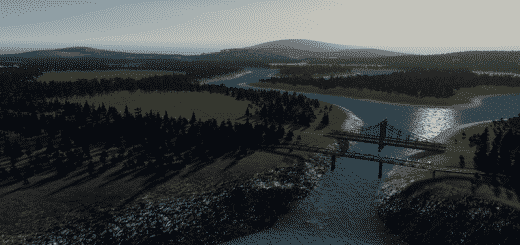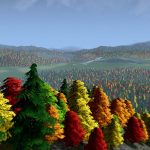


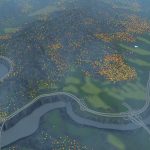



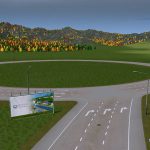








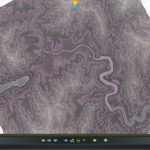




The Great Smoky Mountains in Fall – with Blue Ridge Parkway
It’s fall in the Great Smoky Mountains! Take a drive on the Blue Ridge Parkway… set up your next city here!
For those who have never been to Northeastern North America in the fall, yes, the colors really are this brilliant!
– Attractive Interstate (and neatly placed rail underneath) winds through the beautiful Great Smoky Mountains in Fall
– Several bridges across canyon already set up to save you high construction and maintenance costs. All are custom intersections designed on this terrain.
– Sunlight painted terrain
– Naturalized tree planting (mixture of colors and evergreen conifers, more conifers at higher elevations replicating real life)
– Several unbuildable hills are fully planted with trees to serve as fall colors that will not disappear from city construction.
– Shipping lanes go up the river and in the lake (see guide images)
– Full connections (four interstate, four rail, four plane, four ship)
– Boreal theme replicates the fog and clouds that hang on the Great Smoky Mountains
– Even though this map has 166,000 trees, many times in very dense groups to reflect the look of fall in Eastern North America, I still wanted to make sure all computers that run the game should also be able to handle it. In case you have an old computer, I used low res trees on purpose so that this map won’t explode yours ? Several of these photos are using “medium” on the graphics settings, so it really doesn’t hurt the view too much. You can find some other low res and hi res fall-colored trees in the Workshop if you want to add more.
– A hydro dam is theoretically possible right after the waterfall in the start square. I will test this and report later with confirmation.
Try using the European light filter (even though this is boreal), or different custom LUTs. Boreal washes out some of the color.
**Be sure to subscribe to the fall colored trees by Shroomblaze – you will find them on the right hand side, and you should also get a popup.
If you’d like to make any changes to the map, after subscribing and opening the game, click tools, map editor, load, and select Smoky Mountains in Fall. When you save your version just be sure to give it a different name.
If you like the style of highways and rail, and really like neat, refined transportation systems, check out my transport Sensei Kold’s maps. I learned it all from Kold (well, I’m definitely still learning):