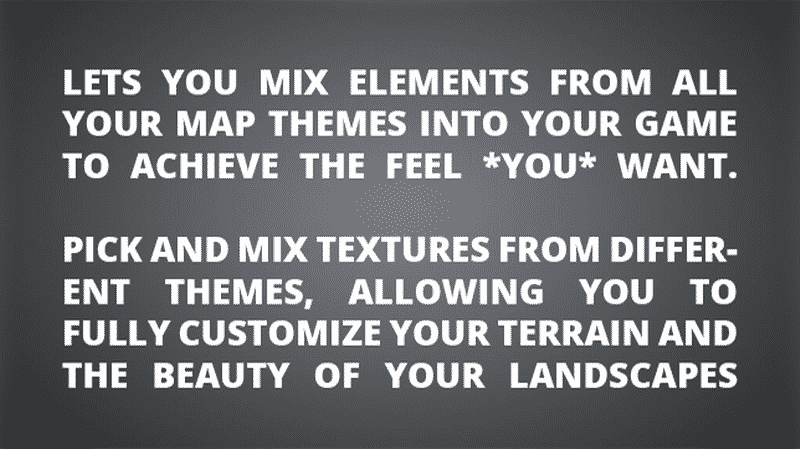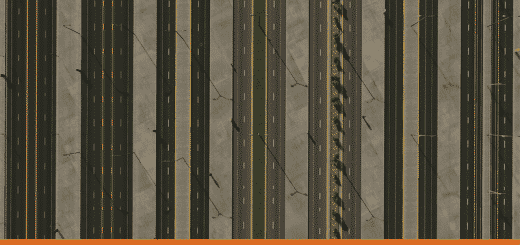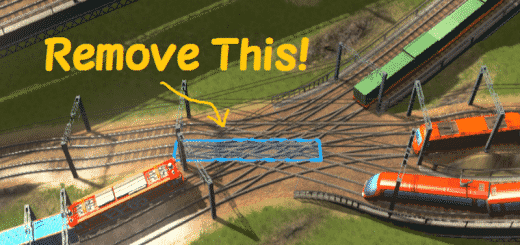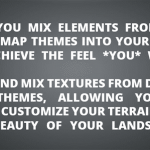
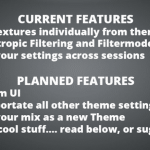


Theme Mixer 1.0
Like the look of one theme but you would like the pavement from another? No problem, Theme Mixer’s got your back.
This mod allows you to pick your favourite parts of different map themes and mix them together into your game. You’re no longer forced to use a whole map theme as it is, with this mod, you can use the best part of each theme.
Current features:
- Textures – pick each of the following texture’s source theme individually:
- Grass
- Gravel
- Sand
- Cliff
- Ruined
- Pavement
- Oil
- Ore
- Water Normal
- Water Foam
- Cliff/Sand Normal
- Moon
- Upward Road
- Downward Road
- Building Floor
- Building Base
- Building Base Normal
- Building Burnt
- Building Abandoned
- Building Light Color Palette
- Texture quality. Upgrade filter mode and anisotropy settings to higher quality for each texture(not possible in base game).
- Your choices are saved to a settings file and automatically loaded next time you open a city.
- Easy to roll back, click a checkbox and boom, you’re back to normal, no need to uninstall mod to check themes as they are. If you’re using a map theme, disabling checkbox sets your game to the theme, if you’re not, it sets it back to default for your environment.
To use this mod, first load a city then press Esc -> Options -> Theme Mixer.
Pick a texture on the first dropdown, then select a theme to get that texture from in the second dropdown. Optionally you can play around with the Anisotropic Filtering and Filter Mode settings, but I recommend leaving them as is, or higher.
Each time you set a texture, the name of the theme you used for that texture is saved to a configuration file, so next time you load a city, the mod knows which theme to look in for that specific texture and applies it.
If you want to go back to default for a texture, just select “None” in the theme dropdown. If you want to go back to default for everything fast, un-check the “Enabled” checkbox.
This mod should be compatible with everything but will conflict with mods like Terrain Texture Replacer, Terrain Themes Mod, etc.
Version 1.0 only covers Textures. I am still working on this mod and it will eventually cover every aspect of Map Themes, such as weather settings, sun/moon settings, colors/offsets, tiling factors, etc.
I am releasing this first version to gauge interest, get feedback and ideas, and because it’s already functional in its present form.
Here is a list of future features:
- Custom User Interface so you can actually see what’s happening – this takes insane amounts of work and time to build which is why it’s not present in this version.
- Load your own textures to use from your machine.
- Pick Tiling Factors for the textures either based on the theme they come from or set them with a slider to your preference.
- Pick all other theme settings from other themes, or tweak them to your liking through this mod. For example, latitude/longitude, weather settings, water colours(right now water color is not affected, and will stay the same. Only the normal map changes), etc.
- Save your mix as a new Theme(if i can figure that out, otherwise, save as a “theme remix” file for use with this mod).
I am not a professional programmer, as such, I cannot guarantee my code is optimal. I did my best with what I’ve learned so far to make the mod as lightweight as possible. If you do notice any performance issues, please let me know in the comments below and I will do my best to address them.
———
If you have any ideas to improve this mod, please let me know in the comments below, or feel free to start an Ideas discussion.
If you have bugs to report please use pastebin and post a link. DON’T paste your output log to a comment.
If you’re feeling generous and would like to buy me the morning paper or a drink, you can donate using the link below. All donations are extremely appreciated. They are a great incentive for me to continue working on Mods in the future.
Thank you!
[www.paypal.com]