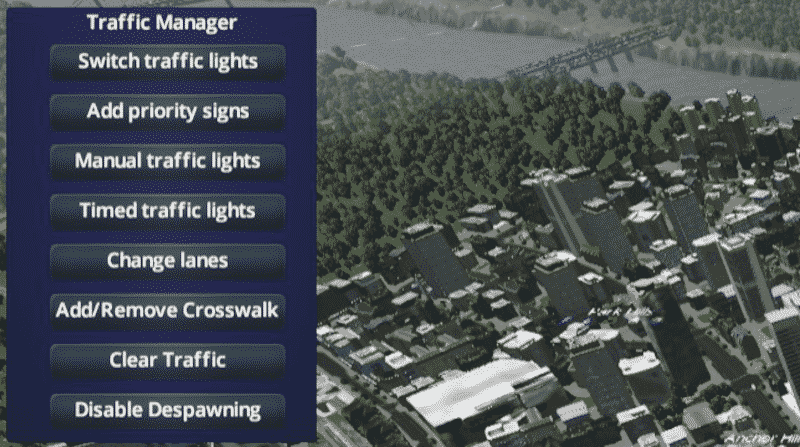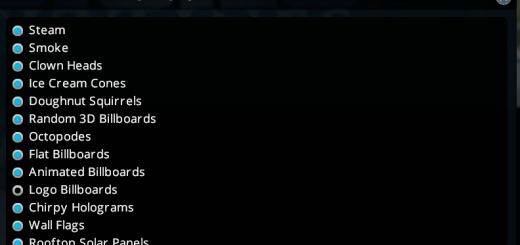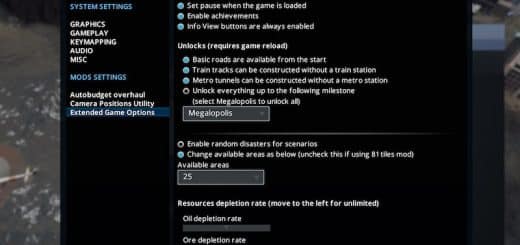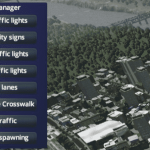
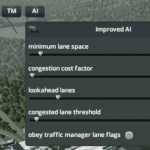
Traffic Manager + Improved AI
UPDATED FOR MASS TRANSIT!
This mod combines the original Traffic Manager by CBeThaX with Improved AI by jfarias. Additionally, it provides the intersection editor tool from Traffic++ for fine tuning of lane arrow assignments. This tool is activated by alt-clicking on the “Change lanes” button in the TM menu. The Traffic Manager features work as they did in the original mod. I will add detailed instructions shortly.
This mod is compatible with saved games produced by the original Traffic Manager. I believe it should also work with the ones made by Traffic Manager Plus, although I haven’t tested that. Also, you should be able to use Traffic++ in ghost mode if you need to.
PLEASE NOTE: If you have used this mod in a saved game, then deactivated it and made changes to your roads, you may get errors when reactivating the mod at a later time. To resolve this, check the “Ignore saved data on startup” box in the mod options before loading your game. More details on this to follow.
The Improved AI portion of the mod has four significant operating parameters. I have exposed these in the AI panel so you may configure them to fit your needs. The parameters are as follow:
congestion cost factor
minimum lane space
lookahead lanes
congested lane threshold
When there is less than m_minLaneSpace available in a lane, the AI considers it as “congested” and multiplies its cost for path finding by m_congestionCostFactor. The default values are 5 for lane space (from the comments, this is for a “car of length 5” but the units are not specified) and 3 for congestion cost factor. From my experiments, it seems traffic behaves much better with values around 13 to 15 for minimum lane space and 3 to 4 for congestion cost factor. I am currently getting very good results with a minimum lane space of 13 and a congestion cost factor of 3.7. With these values, I have observed excellent lane usage overall.
Increasing the cost factor too much is not a good idea. It will, in particular, wreak havock in your bus lines, as busses will take insane detours between stops to avoid congestion. In fact, a neat experiment to try is to fiddle around with these values with the public transit info view on. You’ll see right away the effects on the path finding as lines will adjust soon after you change the values.
The number of lookahead lanes and the congested lane threshold control the depth of the search for the optimal path. Increasing the former while decreasing the latter will trigger more frequent searches and generally result in a better path, at the cost of performance. Refer to the discussions section for a more detailed explanation. My machine is a tad below the minimum requirements to play the game, so I had to tweak these values accordingly. Thus, for a low-end machine, I recommend setting the number of lookahead lanes to 3 and the congested lane threshold to 2. With these values, a city of around 100k population is playable with no noticeable loss of performance and excellent traffic flow.
One final note. All credit for the original code goes to CBeThaX and jfarias. These guys have produced some outstanding work indeed. All I’ve done is make their code cooperate to produce something I believe will benefit everybody. Also, this mod would not have been possible without the use of cope’s essential detour code.
Enjoy!
P.S. You must deactivate all other versions of Traffic Manager as well as Improved AI before activating this mod.
Source code available here.[github.com]