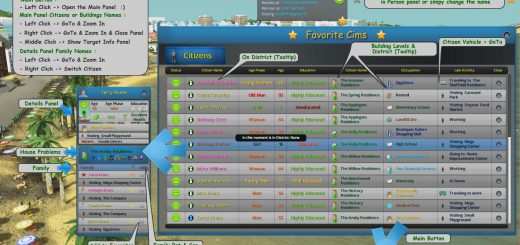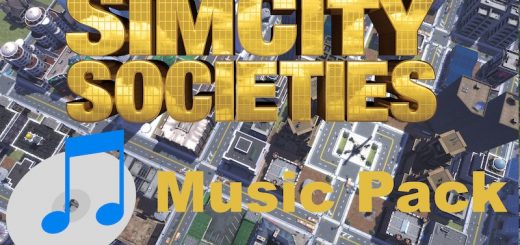Traffic Report Tool 2.0
Having problems figuring out why traffic is backed up? Want to know why a doughnut van is in the middle of an industrial district? Maybe this is the tool for you.
To activate the tools, select the round button in the top left next to the info view button. Your cursor will switch to a magnifying glass. The tool has 3 modes depending on the sort of thing you examine:
1. Selecting a vehicle* will show its current path to its destination.
2. Selecting a stretch of road will show you the paths of all vehicles that are currently on route to pass through it.
3. Selecting a building will show you all paths of vehicles currently either going to or leaving from it. (Does not show resident/worker locations or commute routes, only active in progress paths)
We have lots of planned features coming soon so watch this space.
Any suggestions, or bug reports please raise an issue on github[github.com]
Update 2.0
The after dark update, new UI and more options for finding your traffic problems
Update 1.6
– The locations of individual vehicles is now show as pins, so that you can quickly identify vehicles being reported on.
– Lots of improvement to path rendering, should be a lot less “spaghetti”
Update 1.5
– Directional reports: Left click to see all routes, right click to see routes passing in one direction shift+right click to see the other direction
Update 1.4
– Fixed free camera
– Toggle visibility of types of vehicle
Update 1.3
– Can now reposition tool button by holding right mouse button and dragging
– Button will be hidden when using HideUI (F11)
– Keyboard short cut ‘?’ can be changed by editing TrafficReport.xml in the cities skyline directory
– Highlighted traffic now also has a percentage display
– Various bug fixes
Update 1.2
– Better graphics, performance improvement and you can now query pedestrians!
Please feel free to post about this mod on other forums/community sites. The only condition is that you only link to this page and not rehost the mod files themselves or try to claim credit for my work. You are free to use any of the text and images on this page.
Known Issues:
– Clicking on the trailer of a cargo truck does not work, you must select the cab
– Transition from pedestrian to bus/train arent prepresented. It draws a crazy ♥♥♥ line from the embark bus stop to the elight bus stop
Please consider sending a couple of bucks our way if you have found this mod useful[www.paypal.com]
Source code: GitHub[github.com]