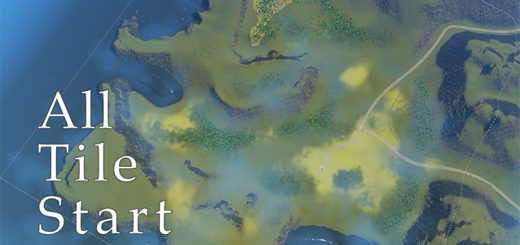Transparency LODs Fix + Cloud Assets Enabler
[www.paypal.com]
It also lets you use Cloud Assets idea developed by MrMaison. His first clouds are going to hit the workshop any day now.
One of the limitations of the Rotors Shader(used to achieve semi-transparency) is that it doesn’t support LODs. This means the semi-transparent structures just disappear upon reaching LOD distance.
This mod fixes that by increasing the threshold at which the game triggers the lod.
What this means in practice is that this mod will actually “disable” the lod from transparency assets, forcing the game to render the original model further away.
If you are running the game on a toaster, this might cause some performance issues for you, especially if you plop down hundreds of transparent assets.
To alleaviate this problem you have a options menu where you can lower the render distance in exactly the same way as you would for Adaptive Prop Visibility Distance.
- Subscribe
- Enable in Content Manager (or you can get my AutoEnableMods mod to never have to do that again xD)
- Set your preferences in options menu
- Set Props visibility settings
- Set Buildings Visibility settings
These work just like Adaptive Prop Visibility Distance(APVD), so if you’re familiar with that mod, you’ll feel right at home here. In essence, the mod will increase the visibility based on the size of the asset and your preferences. Play around with it until you have the settings that you want, find a balance between performance and quality.
If you have hundreds of buildings that use the transparency trick, you probably will want to lower the settings a bit.
This mod uses substantial code from the Adaptive Prop Visibility Distance mod by BloodyPenguin, as well as his Options Framework. Thank you BloodyPenguin.
I also want to thank Ronyx69 for all his work, and particularly for his experiments that led to the discovery of the Rotors Shader and what it enables us to do.
This also fixes LOD for Cloud Assets, which should start appearing in workshop any day now. These clouds are eye-candy assets, made using the Rotors Shader. If you frequent Simtropolis you may already know about this.
You can read about it here[community.simtropolis.com].
I don’t know about you, but these clouds are made of pure awesomeness for me.
This mod makes the clouds visible from any distance. Clouds are not affected by the options settings.
However, you can “hide” the cloud assets using the Hide Clouds checkboxes in the options menu. This is useful because these clouds are stationary(for now) and can probably get in the way when you want to build. Using the checkbox you can hide them while you build, then show them when you want to take some awesome screenshots.
Anyhow… that is all! Enjoy.
ps. Assets in the images are Apple Store by Ronyx69 and Senfkorn’s latest bus station.

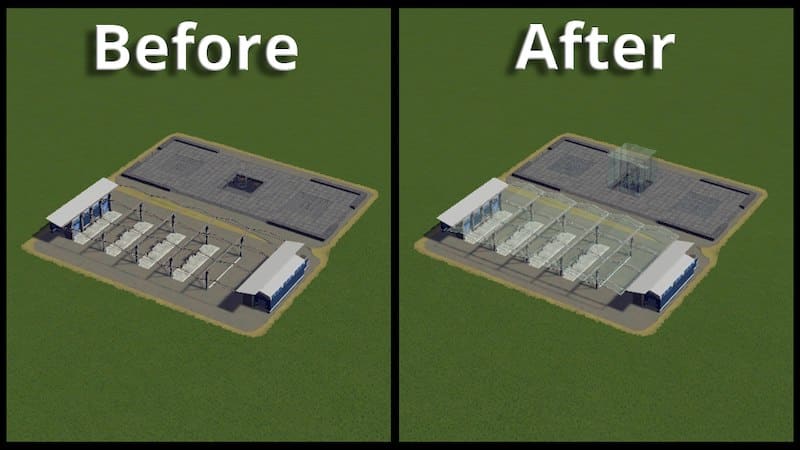


-520x245.jpg)